Microsoft is investigating an issue that causes the classic Outlook mail client to crash on startup. For now, the bug can only be fixed via Microsoft Support.
According to a recently published document, the issue affects Microsoft 365 customers who use the classic Outlook client on systems running Windows.
On affected systems, users see an error message warning that Outlook cannot start and that the attempt to sign in to an Exchange account has failed.
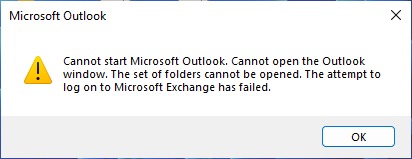
The company is not disclosing the root cause of the bug, only noting that it can manifest “for various reasons.” Affected users are advised to open a support ticket via the Microsoft 365 Admin portal. After that, the Exchange Online support team can request service-side changes to resolve the bug.
While Microsoft investigates the bug and works on a fix, the company is asking all affected users to confirm they have indeed encountered the issue by using a Fiddler trace and looking for the error “LID: 49586 – Authentication concurrency limit is reached”.
Another support document dedicated to the errors “Cannot start Microsoft Outlook. Cannot open the Outlook window” suggests that users try the following steps to resolve the issue:
- start Outlook in safe mode and disable add-ins;
- create a new Outlook profile;
- repair Outlook data files;
- run the /resetnavpane command.
Also, everyone affected by the bug is advised to temporarily use the new Outlook for Windows or Outlook Web Access (OWA) to access their mailboxes.
