info
Sailfish literally means “sailfish,” and jolla is Finnish for “little boat,” related to the Russian yalik (a small rowing dinghy). Quite a nautical naming theme.
In fact, Android has other competitors too, like Tizen. Even so, Sailfish is the only OS you can install on some smartphones today, and Jolla has managed to release a couple of devices under its own brand, which are still available on the market.
Sailfish is essentially the direct successor to the MeeGo OS. You might have seen it on the Nokia N9. MeeGo is a full-fledged Linux system with the usual components beyond the kernel—systemd, PulseAudio, and Wayland. No Java virtual machines here—just native code.
The user interface is Jolla’s own design, built with Qt 5 and QML. Sailfish is driven by gestures and taps, so it doesn’t need a dedicated Home button. To unlock, double-tap the screen and then swipe to the side. System navigation is swipe-based.
The main screen is a scrollable list of apps. Swipe down to open the quick settings shade with connection toggles (Wi‑Fi, Bluetooth, etc.); a short swipe up brings up a bottom dock with favorite apps, and a longer pull shows the full app grid. Swiping left or right switches between three primary views: the app grid, the notifications screen, and thumbnails of running tasks. There aren’t multiple home screens like on Android, but you get used to it quickly.
Part of the UI is built with Silica, Jolla’s proprietary QML extension that isn’t released to the community (the same goes for the “smart” text input engine). Everything else is open source.
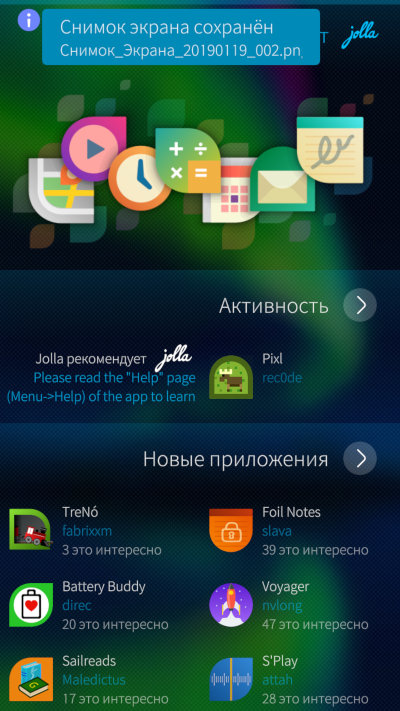
As for the devices this OS runs on, there’s the Jolla Jolla (sic!), Jolla C, the Inoi R7 (a mid-range smartphone under a domestic brand), and a few regional models you’ve probably never heard of. Yeah, not a lot… But the folks at Jolla moved quickly and joined the Sony Open Devices program. The result was a separate Sailfish X build for the Sony Xperia X and XA2. Now we’re talking! With a modern Sony phone, you can replace Android with Sailfish and take a deep breath of freedom… But, as the joke goes, there’s a catch.
Caveats
You know full well that an OS isn’t worth much without its own app ecosystem. Around Jolla there’s a tight-knit, albeit small, community that’s steadily building software for their favorite platform. Out of the box, Sailfish ships with a solid set of apps, including a fairly capable Gecko-based web browser. But of course, that’s still not enough.
There’s a site called openrepos.net—think of it as COPR for Fedora or OBS for openSUSE. You can find a lot there, but the software quality is… not great.
Realizing they couldn’t survive in the market with resources like that, Jolla’s founders struck a deal with the Swiss company Myriad Group AG to license Alien Dalvik, a third-party implementation of the Android runtime. That opened Sailfish up to thousands of Android apps. The barrier to entry was lower than ever: all you needed was to download APK files from Google Play links.
In addition to Storeman (an OpenRepos client), the system includes a full-fledged official Jolla Store client, where roughly half the catalog is marked with a little robot icon—those are Android apps. Integration with them is virtually seamless.
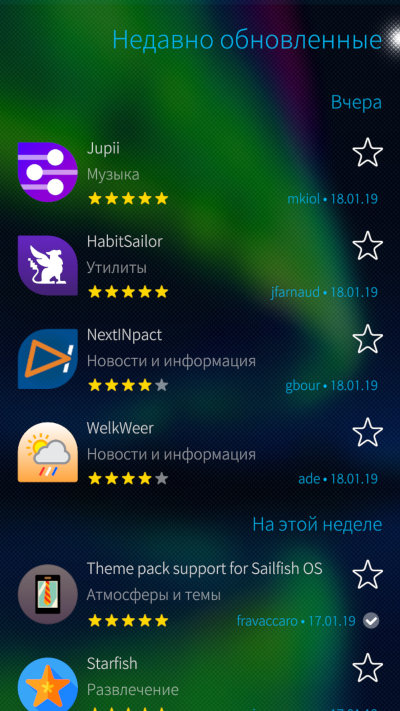
Another crucial point is whether the operating system has drivers that let it properly support third-party devices with all their sensors. Since the Nokia N9 era (2011), this issue still hasn’t been solved, so Sailfish has almost no native drivers for mobile hardware.
Jolla worked around the problem using libhybris—a compatibility layer that lets glibc-based systems use Android’s proprietary drivers. Libhybris is developed on GitHub as part of the Mer project, a fork of MeeGo. This is also the basis for numerous community ports of Mer and Sailfish to phones like the OnePlus and the Fairphone.
Jolla has an official guide for building your own Sailfish OS for practically any device. The requirements are: an unlocked bootloader and a working custom Android build, from which you’ll need to extract the Linux kernel (Mer supports anything newer than 2.6.35) and the Android binary drivers for peripherals. The rest is covered in a 59-page manual on sailfish.org. Perfect reading for long winter evenings!
Sailfish doesn’t ship with its own native drivers, so it’s a good moment to straighten that slightly askew tinfoil hat: if you suspect a low-level hardware backdoor in your phone, Sailfish won’t save you. Otherwise, though, it’s a more than solid system—and here’s why.
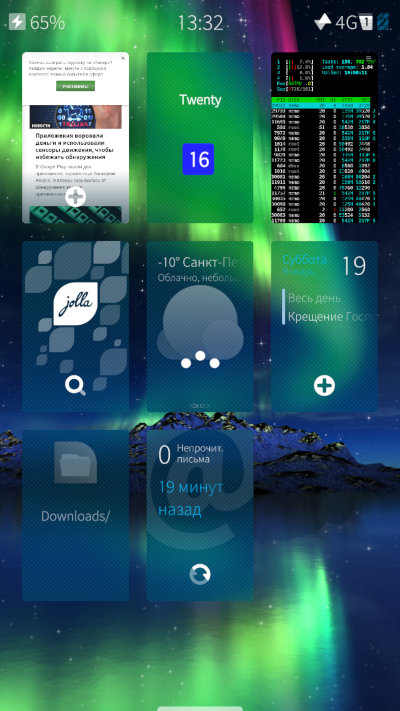
Why Sailfish Is Great
First off, Alien Dalvik is a very slick piece of tech—better than Wine on Linux. Running Android apps doesn’t feel bolted on, and with Google Services installed and signed in, it practically feels like stock Android. Performance is excellent, notifications are integrated with the system, contactless payments work, and there’s no noticeable battery drain. There’s also a setting in Sailfish that lets you disable Alien Dalvik entirely (likely via systemctl under the hood). And anyway, Sailfish has its own music player, mail, maps, and browser, and they work just fine.
Second, you finally have a system where root can be enabled with a simple tap in Settings, giving you full control over your smartphone. You can SSH into the device, run devel-su, and drop into a real root shell.
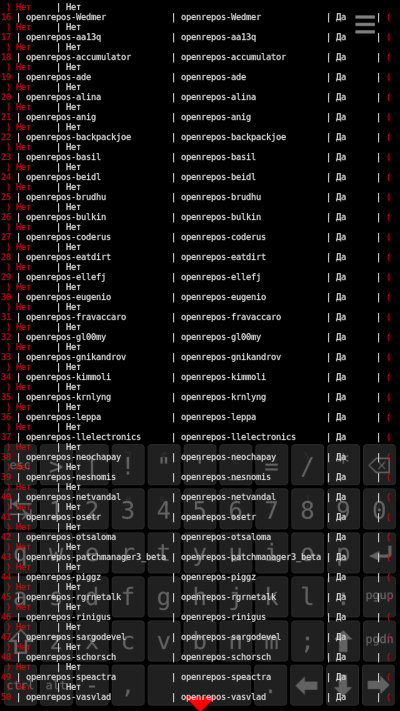
This distro ships with its own package manager, pkgcon, but the repositories also include zypper. So if you’ve ever administered a server running SLES or even an openSUSE workstation, you’ll feel right at home.
warning
Full system access also means that a careless attempt to remove a critical package can take half the OS down with it, leaving the phone bricked until you reflash the firmware.
The third reason is the lower barrier to entry for developers. If you’ve already built any GUI with Qt, porting your app to Sailfish is pretty straightforward, especially since it uses the declarative QML language, which relies more on web developer skills than on traditional programming.
You don’t have to be a developer to enjoy a new mobile OS. Sailfish has another perk—more precisely, an absence: unlike OEM-customized Android builds, it doesn’t ship with undeletable apps like Facebook or the vendor’s “oh-so-valuable” utilities. It’s like a proper desktop: if you don’t need it, you uninstall it.
Here’s another interesting quirk: the system doesn’t unload apps that sit in the background. Ever. Running tasks aren’t just thumbnails on the overview screen—they’re actually alive, with real PIDs. In theory, the OS should start reclaiming them when RAM is exhausted, but no matter how many apps I launched on my Jolla C, they might start lagging at some point yet kept on running.
Setting up Google Play
You might say there have to be downsides. Unfortunately, there are. The biggest headache for Android users is that living without Google Play isn’t very comfortable. Whether you can get it running by following some sketchy guide is anyone’s guess. I’ve personally run into cases where the Play Store opens but won’t download anything because it’s “waiting” for the right Wi‑Fi and ignores changes to that setting.
There’s always an alternative—primarily third‑party app stores, including Yandex’s catalog and Jolla’s own store. Obviously, you won’t find a lot of the good, useful apps there, and you’ll end up feeling like an old‑school pirate hunting for a properly cracked build that won’t balk at what it sees as a rooted phone.
That said, the most convenient option is the official Google Play Store. To get Google Play working, you need to download the GApps package and extract the APK files it contains into the / directory.
Next, set the correct permissions on the files (as root, #); to do that, you’ll first need to temporarily stop Alien Dalvik:
$ devel-su
$ systemctl stop aliendalvik.service && systemctl mask aliendalvik.service
$ chmod 664 *.apk
$ systemctl unmask aliendalvik.service && systemctl start aliendalvik.service
Next, manually install Phonesky (# ). After that, you can download and install the Google Play APK (for example, from apkmirror.com). Not just any version will work—use this specific one: Google Play Store 7.3.25. If you let the Store update itself after installation, it will break things, so disable auto-updates right away:
$ devel-su
$ touch /data/app/com.android.vending-2.apk
$ chattr +i /data/app/com.android.vending-2.apk
As you can see, nothing complicated. A nice perk: you won’t be pestered by the endless updates Android owners get almost daily. For fairness, Sailfish itself updates over the air (OTA) roughly every two to three months. Aside from the minor bugs you’d expect in any small project, the only major drawback is the limited number of supported smartphones.
In principle, nothing stops you from diving into the world of libhybris and Mer ports, skimming the right threads on XDA Developers, and grabbing a Sailfish build for those aging HTC and Motorola devices from around 2015. Want newer hardware? Then your options are basically Sony, or the Gemini PDA—a QWERTY smartphone not available in Russia. It seems Jolla realized that making their own phone is too hard and expensive, so the company’s leadership sensibly chose to partner with larger vendors.
In the end, there’s a Sailfish X build for Sony devices, and it’s only €49 (there’s also a free build—without predictive text and without support for Android 4.4 and earlier apps). There’s a small catch though: the Jolla store only sells the OS to EU residents. The site determines your location via DNS (see the release comments: see the release comments), but you probably know how to get around that.
Bottom line
Are you willing to occasionally assemble a bed from parts before sex—and, more broadly, step outside the comfort zone that Google and Apple have so carefully built for us? All in the name of a noble idea, a sense of freedom, and a taste for adventure, of course. If so, you’re in for a club of odd but fearless folks. If you run Linux on your desktop, you’ll feel right at home.