Island leverages the managed profile feature introduced in Android 5.0 as part of Android for Work. A managed profile lets you create a controlled environment for apps, defining which apps can run there and which device features they can access. Island uses this to isolate the apps you choose from the rest of the system as much as possible while keeping them fully functional—the apps won’t even “notice” the difference.
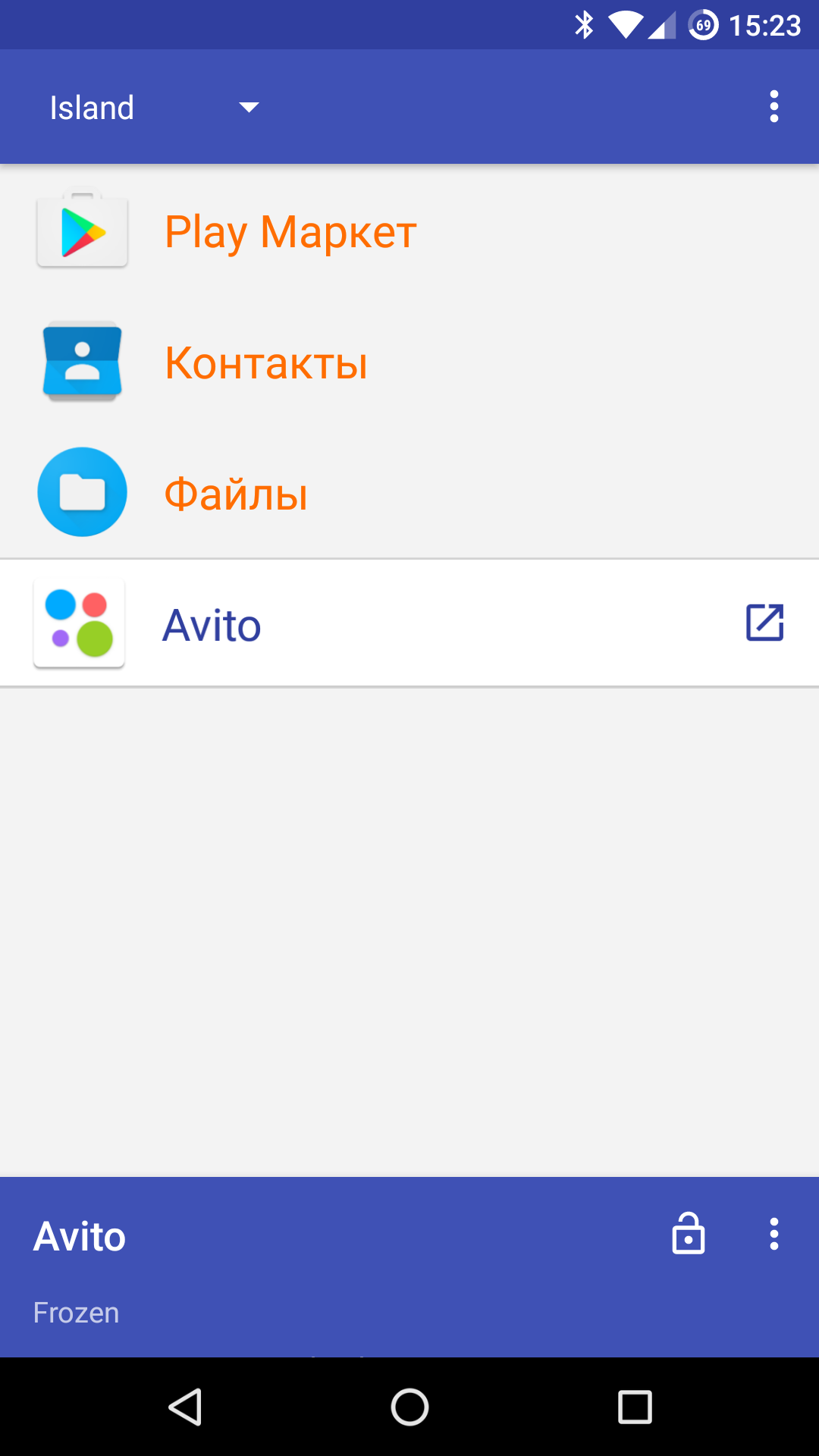 |
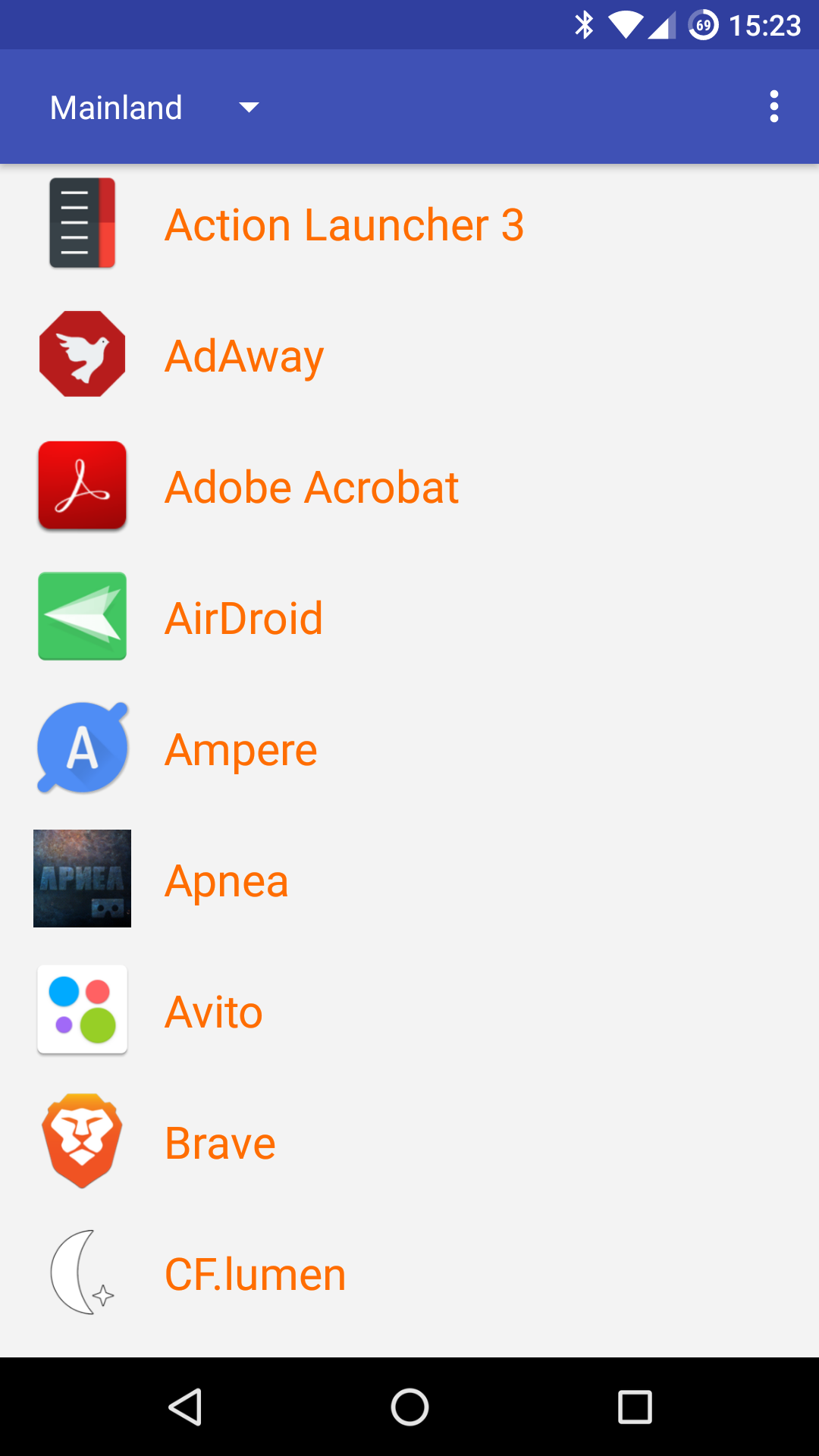 |
| App list in Island | |
All you need to do is pick the app from the list; it will be cloned and run inside a sandbox. You can then delete the original and safely use the clone without worrying that it can read your contacts, call history, browse your photos, and so on. At any time, you can freeze (hibernate) the app—just tap it and hit the lock icon. Once frozen, the system won’t see it. You can even set up automatic hibernation when the screen is off using Greenify.
The author suggests the following use cases for Island:
- Freeze apps to suppress their background activity
- Protection from untrusted apps
- Run two instances of an app, each bound to a different account
- Archive rarely used apps
- Hide apps
Island is a completely free tool, but to install it you need to join the tester program (you can do this directly on the Island page in Google Play).
