Mastering Your System
Arch Linux is an operating system that imposes nothing on the user. Right after installation, you get a bare Linux distribution with a minimal set of packages and a command-line interface. What you do with it next is entirely up to you. If you want, you can install nginx, SSH, a set of PHP/Python packages, and transform the distribution into a web server. Alternatively, you can install KDE to create a full-fledged desktop, rivaling Kubuntu. Or, you can take a completely different path and build your own system using a window manager like Fluxbox, Window Maker, or even i3.
Everything is up to you; the system will be exactly how you want it to be. No forced graphical interfaces, no built-in services for printing, scanning, accessing Windows shares, or sending statistics to unknown servers—just what you need.
Arch Linux allows you to create an extremely fast and responsive system, breathing new life into your old netbook and making your already speedy home computer even faster. You don’t have to carry around the baggage of built-in services and applications found in other distributions. However, if that’s your preference, you can turn Arch into a resource-heavy system. Want KDE, GNOME, XFCE, and LXDE all on one machine? No problem, you can install as many graphical interfaces as you like and switch between them as needed.
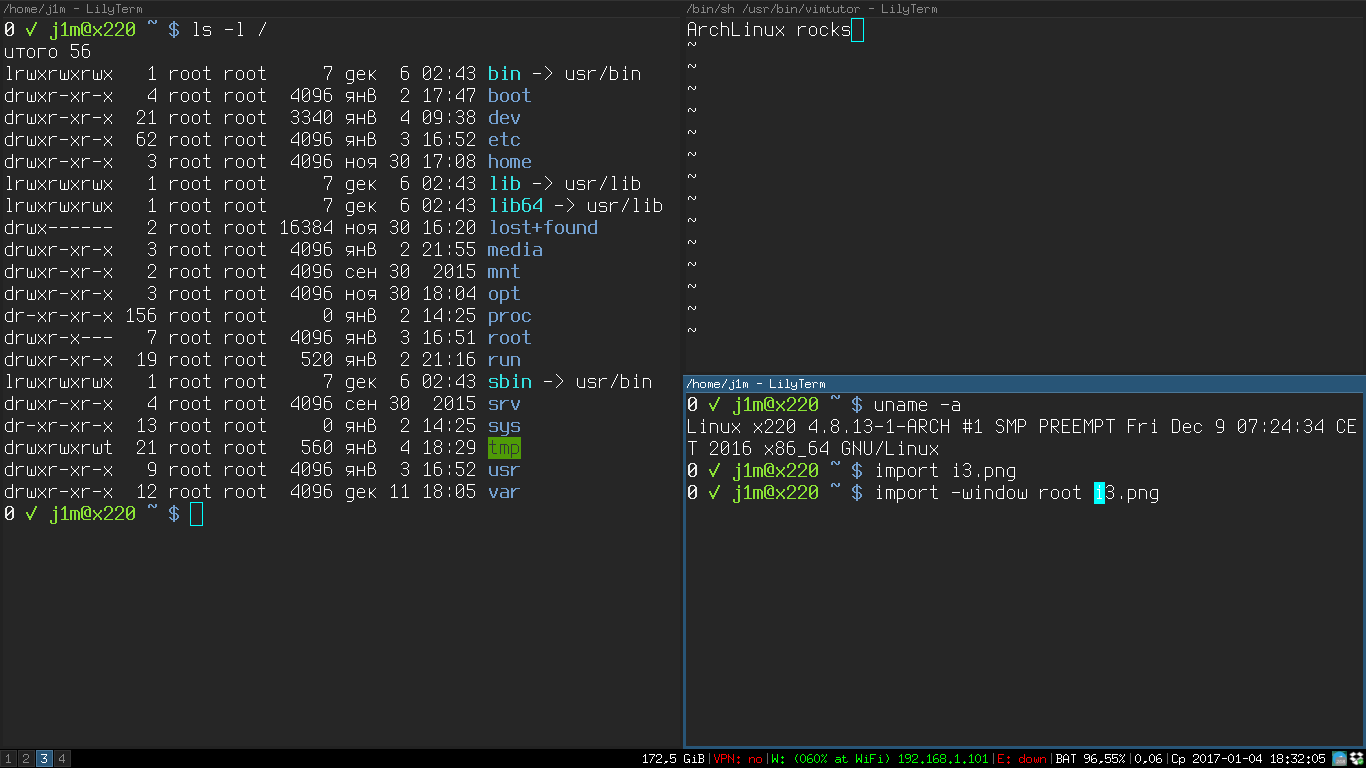
02. Mastering Linux
Control breeds responsibility. Arch Linux does not forgive mistakes and requires a clear understanding of the actions you’re performing. If you’re installing KDE and GNOME and want them to work correctly without interfering with each other, you need to have a solid grasp of which packages are necessary, what a graphical login manager is, and the roles of Qt and GTK+ toolkits.
Effective use of Arch Linux requires at least a basic understanding of how Linux distributions work. The rule of “just install nginx, and it automatically starts and responds to requests” doesn’t apply here. You need to perform at least some initial configuration of nginx, then start it manually and add it to the startup sequence if you want it to launch during the system’s initialization. This means you should know how to configure nginx and manage systemd.
Arch Linux won’t do anything for you, so you’ll spend many hours trying to figure out how various components of the distribution work and why, for heaven’s sake, your touchpad isn’t working after installing the graphical environment.
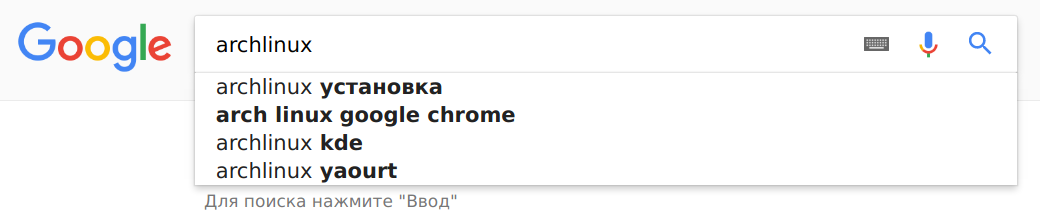
03. ArchWiki
Arch Linux might occasionally drive you up the wall and make you curse the day you decided to try it, but you’ll always have the community to fall back on. Arch Linux boasts the best documentation among all Linux distributions. Any details about its functionality are thoroughly outlined in the ArchWiki, a vast digital knowledge repository that is frequently updated and translated into multiple languages.
In ArchWiki, you will find answers to almost any question that arises during the installation and configuration of the distribution. The documentation is so good that even users of other distributions refer to it. If your question isn’t covered in the wiki, there’s a 99% chance you’ll find the answer on the forum.
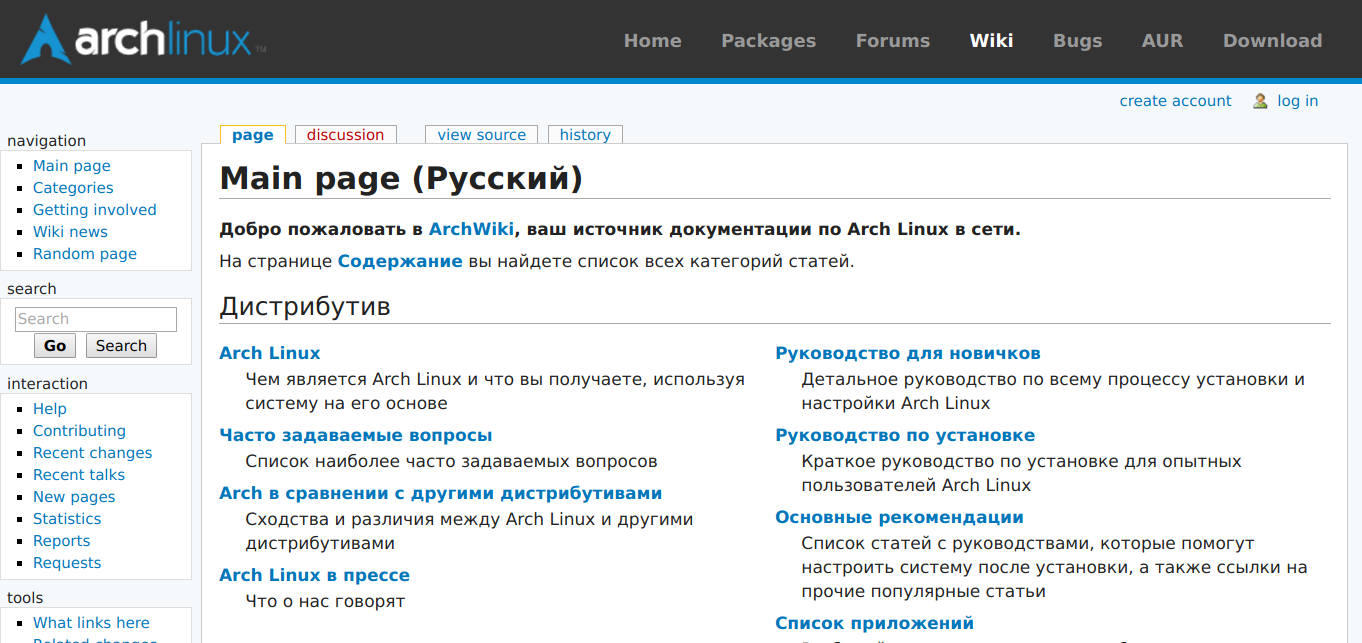
04. Rolling release
Once you’ve gone through all the hurdles and customized the system to your liking, you can breathe a sigh of relief: you won’t have to do it again. Arch Linux follows a rolling release model. This means there are no system versions, no releases, and no interim or test releases. The system you have installed is the current version and will remain up-to-date as long as you continue to update the installed packages.
Once you have installed Arch Linux, you can use it for years, and it will always be the latest version of the distribution. By setting up automatic updates, you’ll start each day with the most recent version of the system. The software on it will always be more up-to-date than on any other distribution—Arch Linux is renowned for the speed of its package updates.
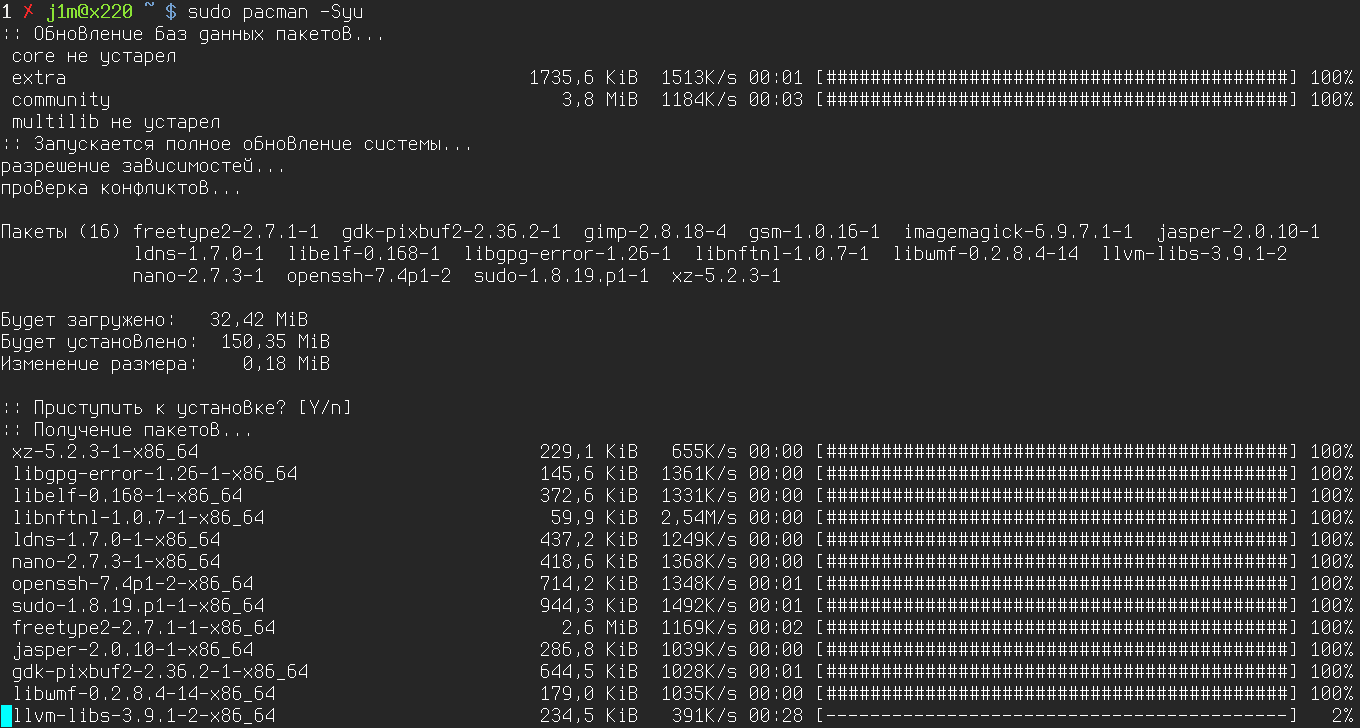
05. AUR
Arch Linux is not only renowned for the swiftness of its software updates in the repositories; the true gem of this distribution is the AUR (Arch User Repository). Technically, it’s an automated package building system inspired by the ports system of BSD systems. For users, it’s an enormous, virtually limitless software catalog where you can find even that one utility Vladimir wrote twenty years ago just for himself and his friends.
With AUR, you can find, compile, and install almost any existing software for Linux. And not just any software, but various versions of any software. Want a black-themed Telegram? No problem. Need a high-performance version of Wine with Gallium patches? Here you go.
Everything is conveniently located in one place, equipped with a search function, and can be installed with a single command. There’s no need to search for any PPA repositories, add them to the directory, import keys, or download files and install them through unclear methods, potentially installing all sorts of compilers along the way. Just trust AUR, and it will handle everything for you.
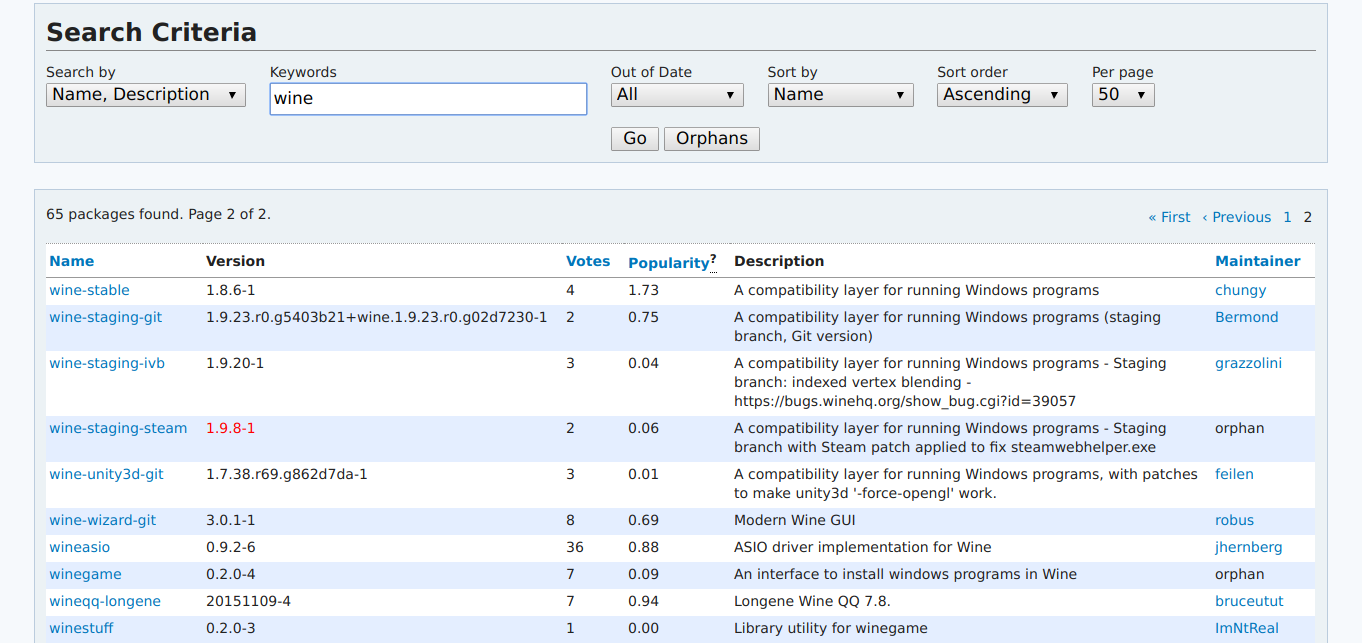
06. Pacman
The most popular packages from AUR are integrated into the distribution’s automated build system, which creates packages for the four main Arch Linux repositories: core, extra, community, and multilib. These packages can be installed using the pacman package manager, which is another strength of Arch Linux.
Pacman is quite similar to apt-get in terms of functionality: you type pacman , and it automatically downloads and installs the latest version of Firefox. However, pacman is simpler, faster, and more versatile than apt-get, especially when it comes to more complex operations. Apt-get is just one of several wrappers around the dpkg package manager, and if you need to install a deb package from your hard drive rather than from a network repository, you use dpkg, which has a completely different command syntax. Additionally, tools like apt-cache are used for searching packages, apt-file for determining file-package associations, and there are various other commands available.
In Arch Linux, pacman is the primary and sole package management tool. It allows you to install packages from the network and your hard drive, search the package database, find specific files within packages, determine which package owns a file, and obtain package information. All functions are available in one utility with a straightforward and easy-to-understand set of options.
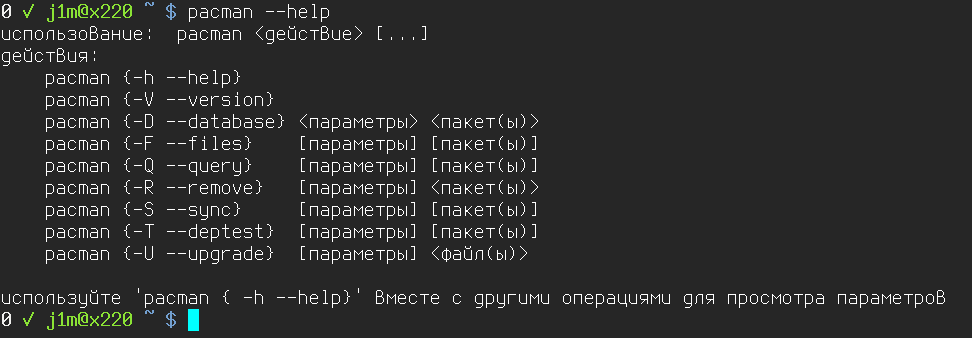
07. Original Software Versions
One of the reasons why new software versions appear much faster in Arch Linux repositories compared to other distributions is that applications are not modified. Most distributions include patched versions of software with functionality that developers believe users will need or is necessary for the proper functioning of the distribution.
Modifications most often affect the kernel, as well as network daemons (usually these are patches to enhance security) and components of the graphical environment. The issue is not just that software appears in repositories more slowly, but also that these modifications frequently break compatibility. Some versions of utilities might work perfectly on the Ubuntu kernel but refuse to run on kernels from other distributions. The paths to configuration files described in the official application documentation may not align with the paths in the distribution. GNOME environment libraries in Ubuntu are incompatible with the GNOME environment itself, making its installation in this distribution quite a complex task.
In Arch Linux, the software always functions and behaves as its developer intended. The kernel is standard, and applications are built from official source codes without any modifications. When installing an application, you can always count on avoiding compatibility issues. If you do need modified versions, you can always compile them from the AUR. There are about fifty different kernel modifications available.
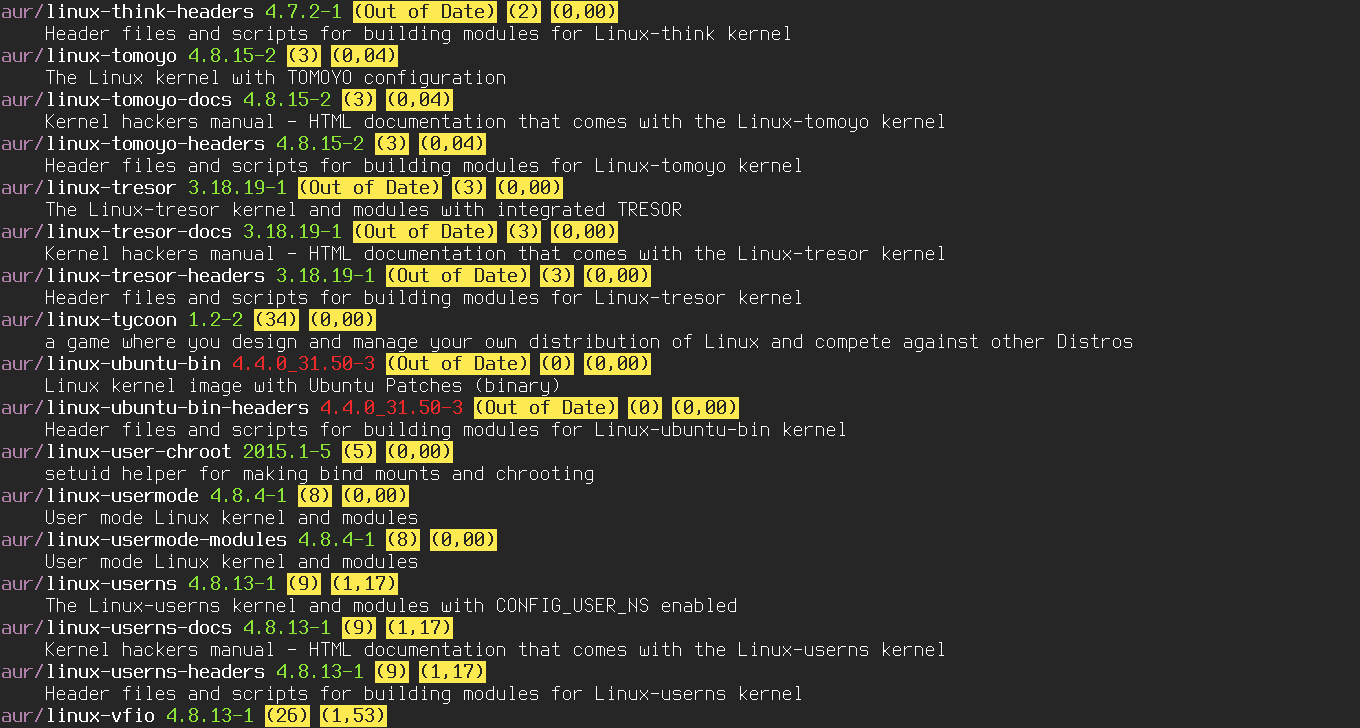
08. Community-Driven Development
Arch Linux is entirely driven by its community. There isn’t any corporation overseeing the distribution with vested interests in developing particular features to market the distribution to potential customers. It avoids a prescribed development path, which might not be universally appreciated (unlike instances with Unity and the Mir display server in Ubuntu, for example). Arch Linux is a community product, similar to the early days of the Linux kernel development community, before corporations started influencing the inclusion of features that served their specific needs in the late 1990s.
The organizational structure of Arch Linux is based on meritocracy principles, where the project’s direction is determined by those who have contributed the most to its development. These same principles are used in the development of BSD systems and the Debian distribution. In contrast, the organizational structures of Ubuntu, Fedora, and SUSE do not follow this model at all.
Developed by the community, Arch Linux evolves according to the community’s vision, independent of corporate interests.
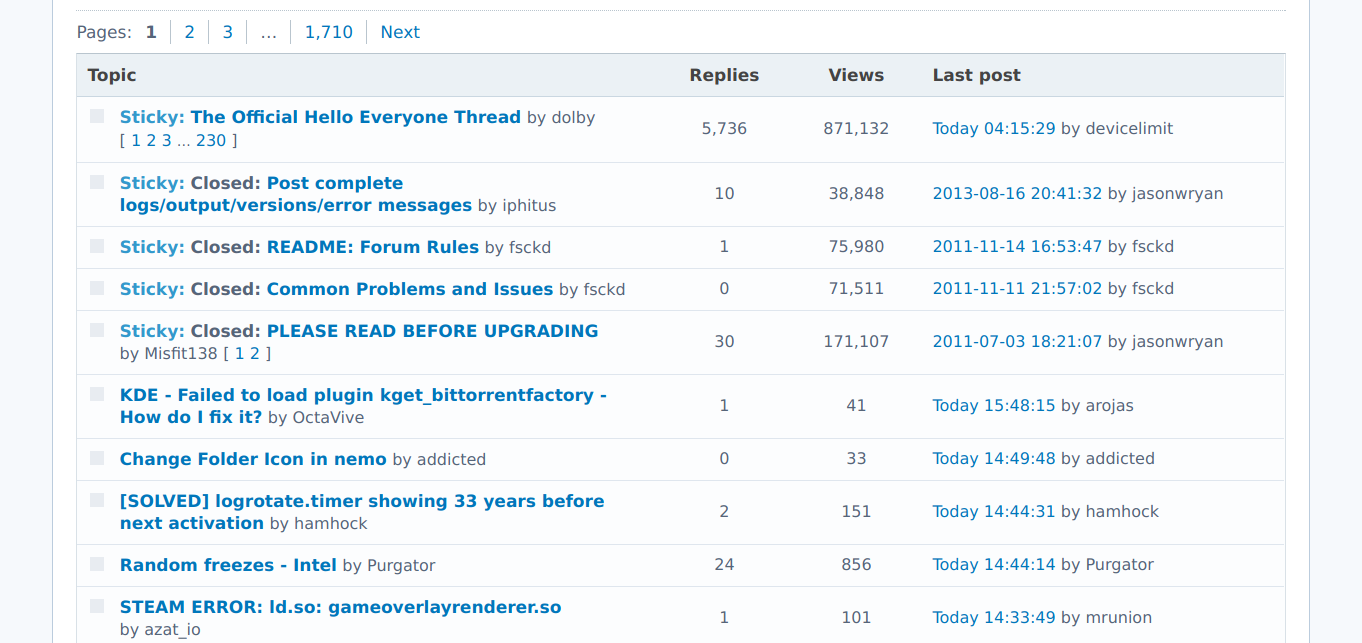
09. Foolproofing
Arch Linux isn’t a distribution for everyone. To simply install it and develop it into a system with a usable graphical interface, you’ll need to invest a significant amount of time. If you’re a beginner, it might also test your patience. Consider it not only as skill-building but also as an entry ticket to the club of smart and competent individuals.
The challenges that users face when installing and using the distribution have led to the creation of a genuinely knowledgeable community. Silly questions on Arch Linux forums are much less common than on forums dedicated to other distributions, and the answers are always more informed. The Arch Linux community is a gathering of geeks of all sorts, eager to learn new things and enjoy tinkering with the system.
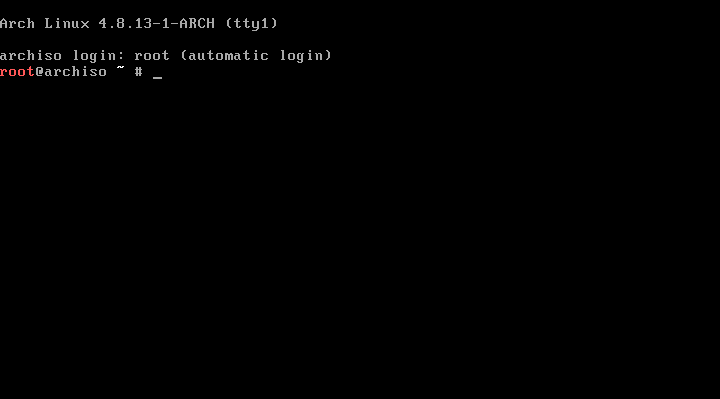
10. Just for fun
In the end, even if you don’t need Arch Linux and your current distribution, or even Windows/macOS, fully satisfies you, the process of installing and configuring a distribution is an interesting and fun activity. Have you ever wanted to build your own system without the hassle of Linux From Scratch (LFS)? Arch Linux is a great opportunity to do just that.
Conclusions
Arch Linux isn’t perfect, and some of the traits described in the article are characteristic of other distributions too, including Slackware, which the author was a fan of for many years. However, Arch today provides the experience you expect if you’re knowledgeable in Linux. Arch Linux significantly enhances your skills, offering a simple and fast system that you’ll never need to reinstall or upgrade to a new version. Its repositories contain thousands of applications, and the distribution always remains up-to-date. Additionally, Arch is captivating. Once you understand this system and the principles on which it’s built, you’re unlikely to turn back.
