Introduction
Here are two links that show just a small fraction of what Google knows about you: one, two. Even the tiniest bits of data end up in Google’s logs, including recordings of voice queries to Google Now and Assistant. Officially, the company uses this data to improve products and serve targeted ads. But it also cooperates with law enforcement and, upon request, can hand over more information about you than you probably know yourself.
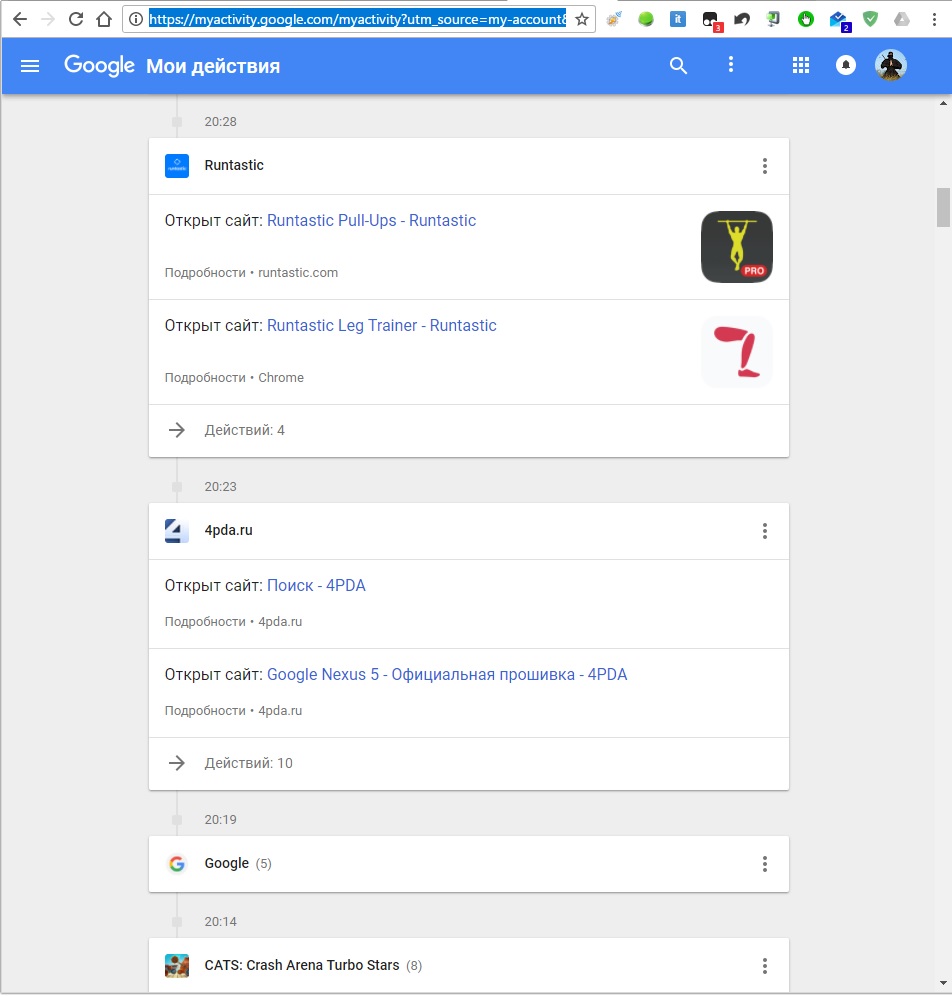
Want to get rid of tracking without sacrificing your smartphone’s usability? Let’s dive in.
Your options
So, when you first power on a new device or after a factory reset, the smartphone asks for your Google account credentials and, once verified, immediately starts collecting data about your activity. That leaves only three ways to avoid this “tracking”:
- Disable data collection in the privacy settings (https://myaccount.google.com/privacycheckup) — though, as we all know, ticking “Do Not Track” doesn’t change how anything actually works, it just makes you stand out.
- Skip account sign-in.
- Install a custom ROM without Google apps (GApps).
The last two actions will disable contact and photo sync, turn off Google Play, and break app backups. You’ll need to find workarounds to get that functionality back.
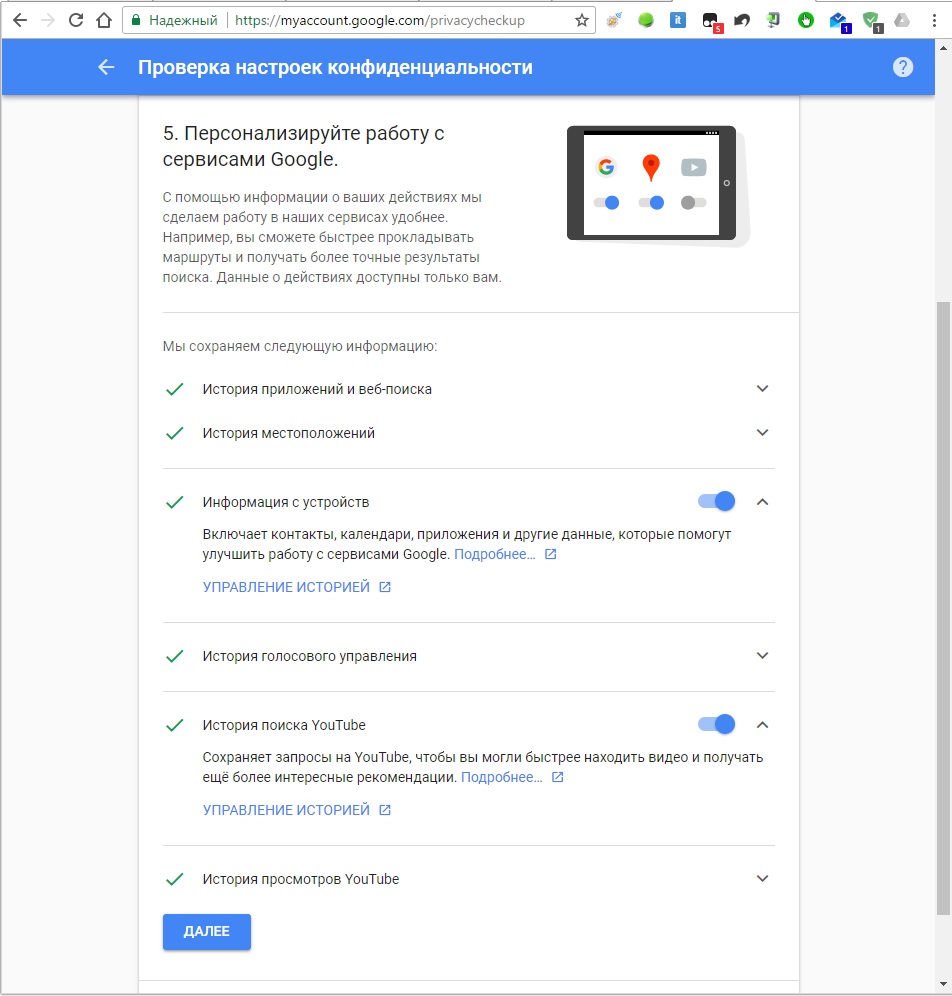
Alternative app stores
By skipping Google account sign-in or installing a lightweight firmware, you end up with a non-working Play Store in the first case, or no store at all in the second. So we need a convenient way to load the device with the necessary apps. First, go to Settings, then Security, and enable “Unknown sources” (toggle the switch). This will allow you to install apps from outside the Play Store.
Once that’s done, you can download and install apps from any source, but you should stick to trusted ones—some of which we’ll cover below.
Websites for Downloading APKs
First, let’s learn how to download apps from Google Play. It’s not that hard. Just find the app you need in your browser, then replace play.google.com in the address bar with apk-dl.com. That will take you to a page where you can download the APK.
Apkmirror.com and apkpure.com are better-known sites offering similar but more extensive functionality. APKMirror is Android Police’s preferred file host. Each download page lists the package name, version number, and minimum Android version required. Previous versions are available for download, and the homepage features a feed of recent uploads along with stats on the most popular apps based on downloads over the past 24 hours, seven days, and month.
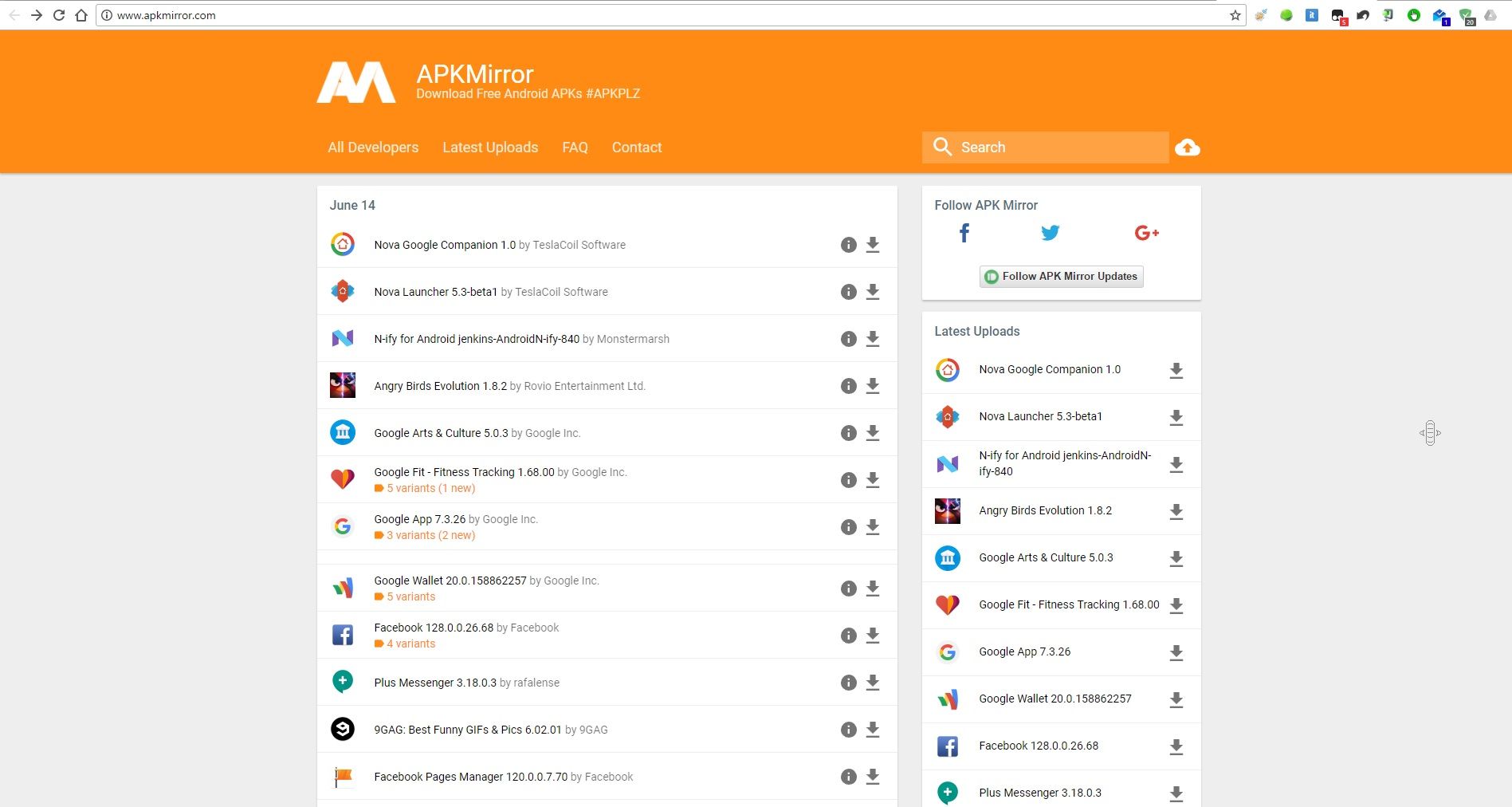
APKPure sports a brighter design, with a homepage that mostly promotes games. The site also lets you download previous versions of apps.
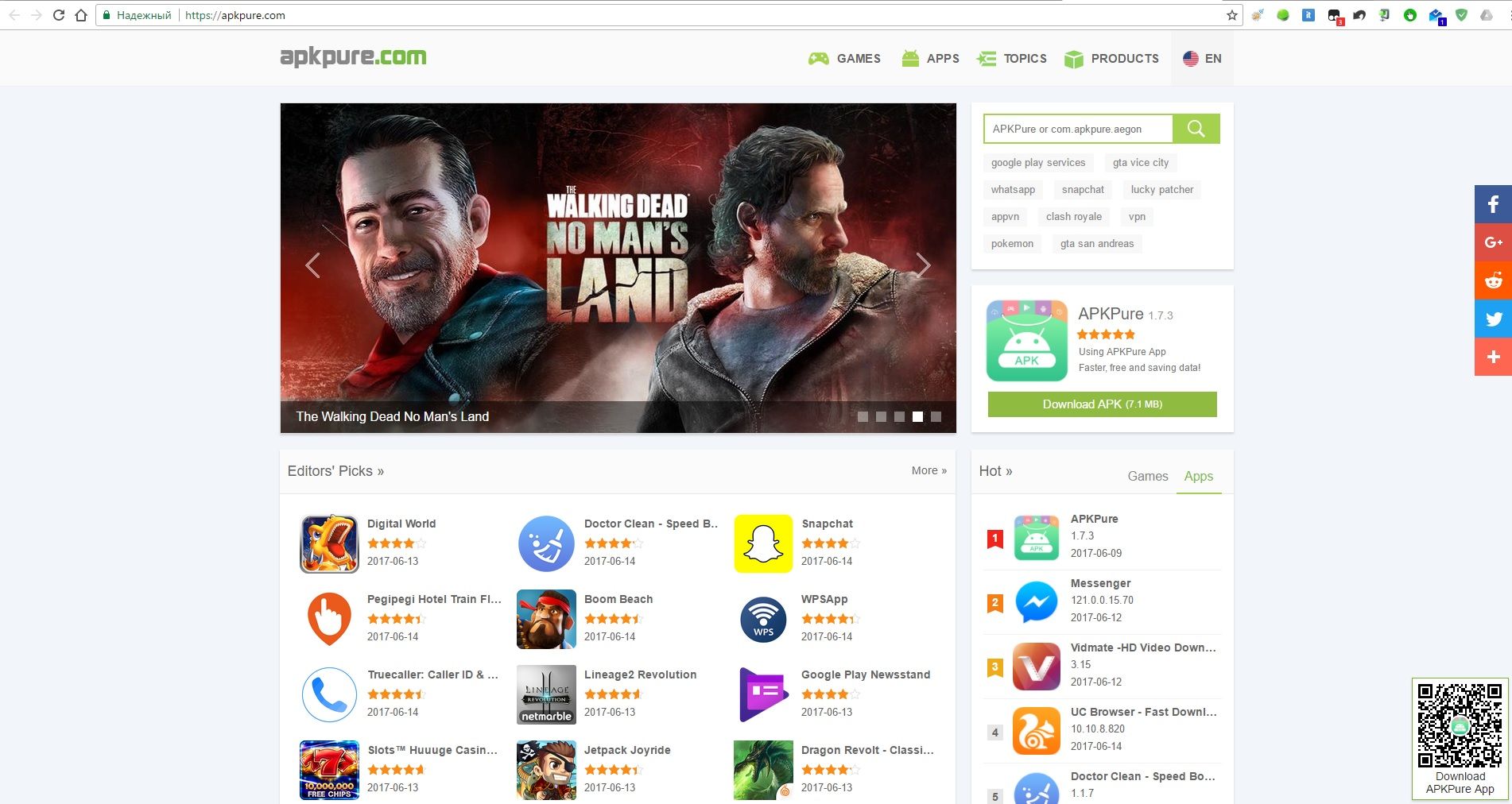
Keep in mind that neither of these sites hosts pirated software, so you can only download free software from them.
App stores
APKPure
Another advantage of apkpure.com is its user-friendly client. When you launch it, it scans your installed apps and posts a notification in the notification shade prompting you to update them to the latest versions.
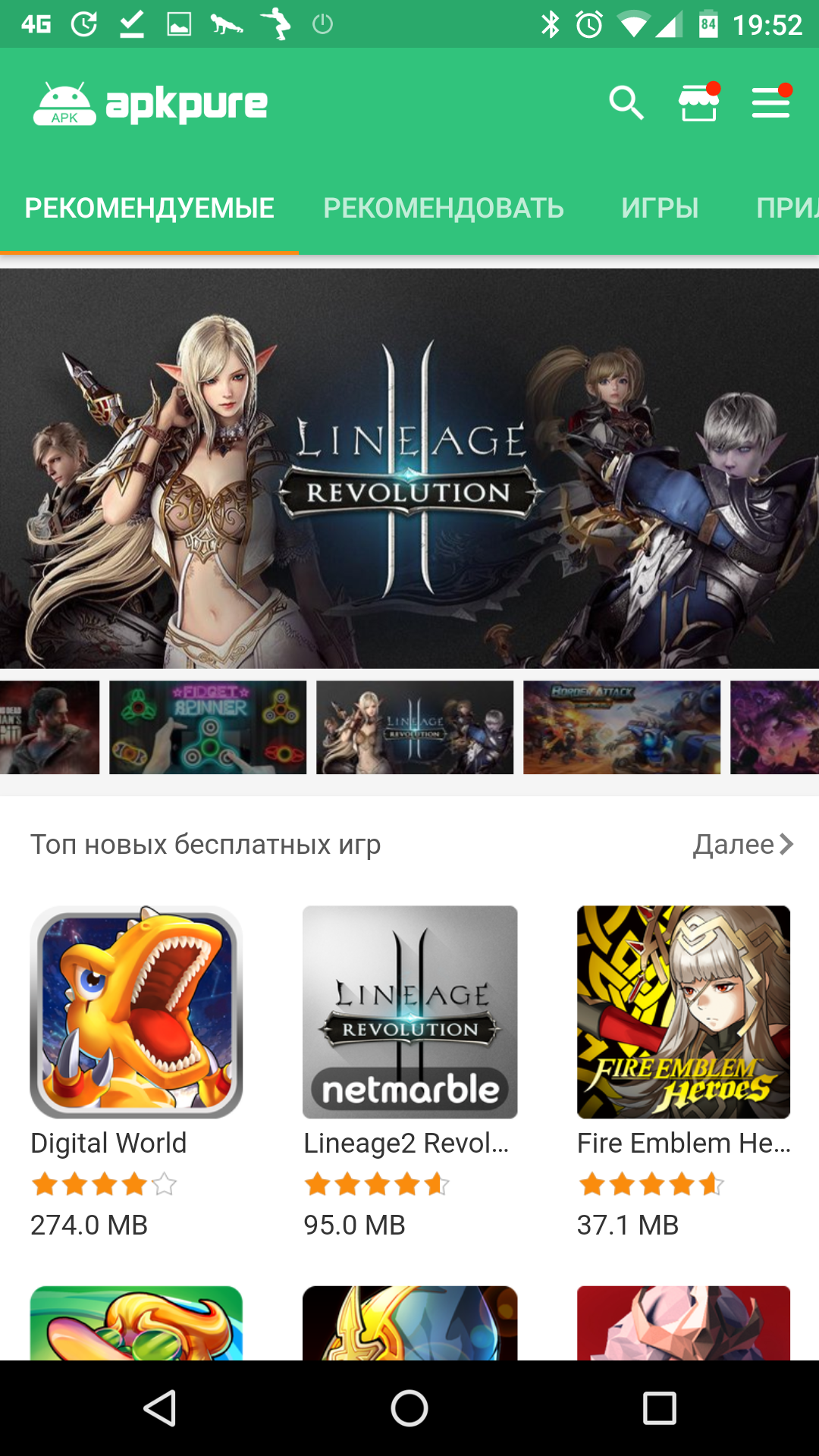 |
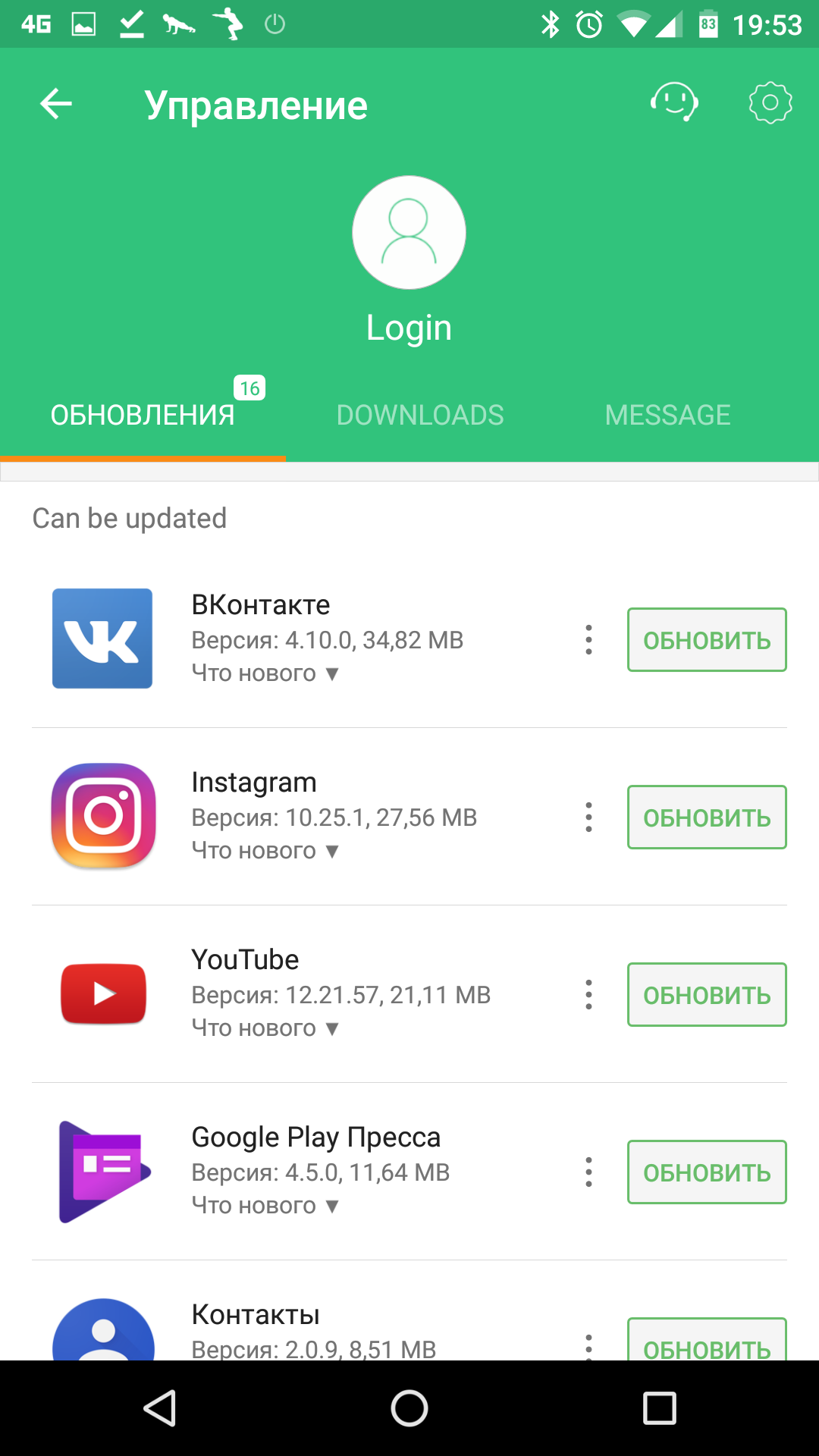 |
| APKPure | |
Pros: doesn’t require an account.
Cons: only free apps.
Yandex.Store
Yandex.Store is Yandex’s attempt to beat Google at its own game, accompanied by a complaint to the Federal Antimonopoly Service alleging that Google violated the Competition Law. In other words, it’s an alternative app store.
One of its perks is that 10% of the price of any app you buy is credited back to a special bonus account, which you can use to pay for new purchases or for in‑app purchases in apps you’ve already installed. You can pay with a bank card, Yandex.Money, your mobile phone balance, or accumulated bonuses.
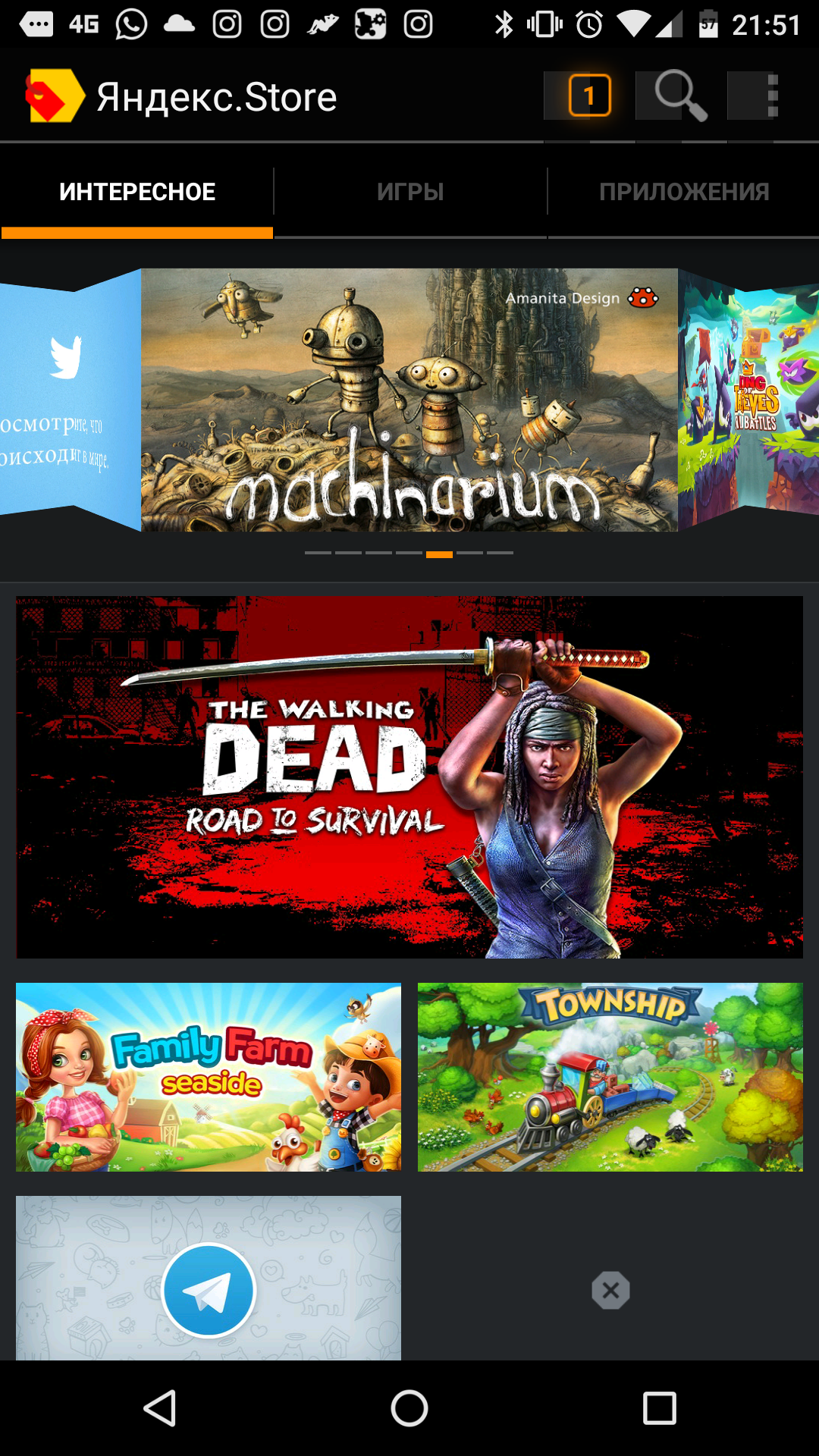 |
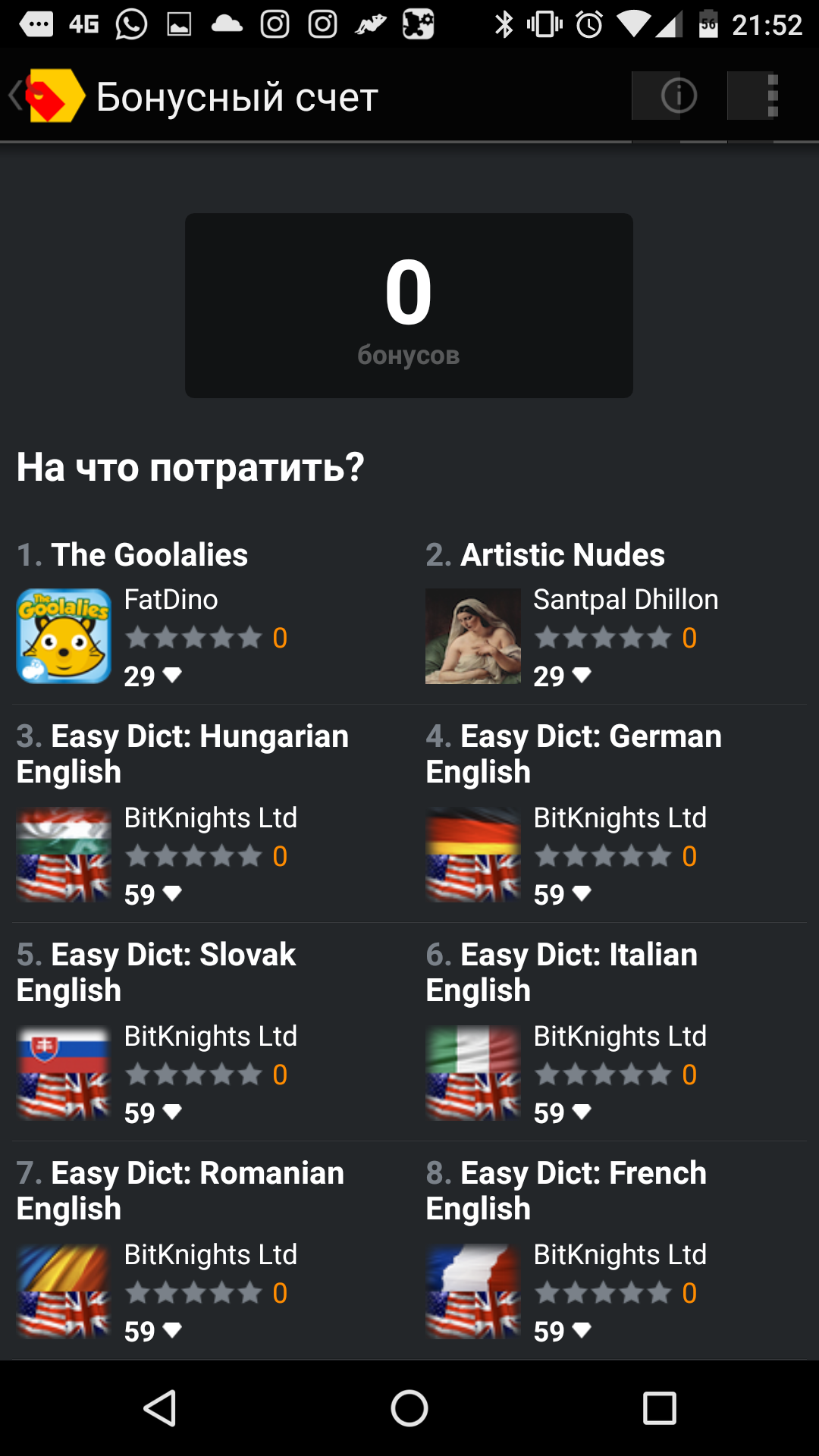 |
| Yandex.Store home screen and bonus account screen | |
Pros: doesn’t require an account.
Cons: relatively small app selection.
Amazon Appstore
Another app store from the well-known online retailer. You can download the app from this link. Registration is required to use it. After that, you can choose apps to install directly on the site. A nice perk of the Amazon Appstore is the occasional giveaways of paid apps.
Pros: a fairly large app catalog, free app giveaways.
Cons: won’t work unless linked to an account.
F-Droid
The well-known catalog of FOSS (Free and Open Source Software) apps. The repository hosts only free/libre software and requires no registration. You can add third-party repositories in the settings. For privacy-conscious users, the store can be browsed and apps installed over Tor. Installed apps can be easily shared to another device via Bluetooth or Wi‑Fi.
To stop F-Droid from asking for confirmation on every app install, it’s best to install the F-Droid Privileged Extension through F-Droid itself. However, this extension requires root.
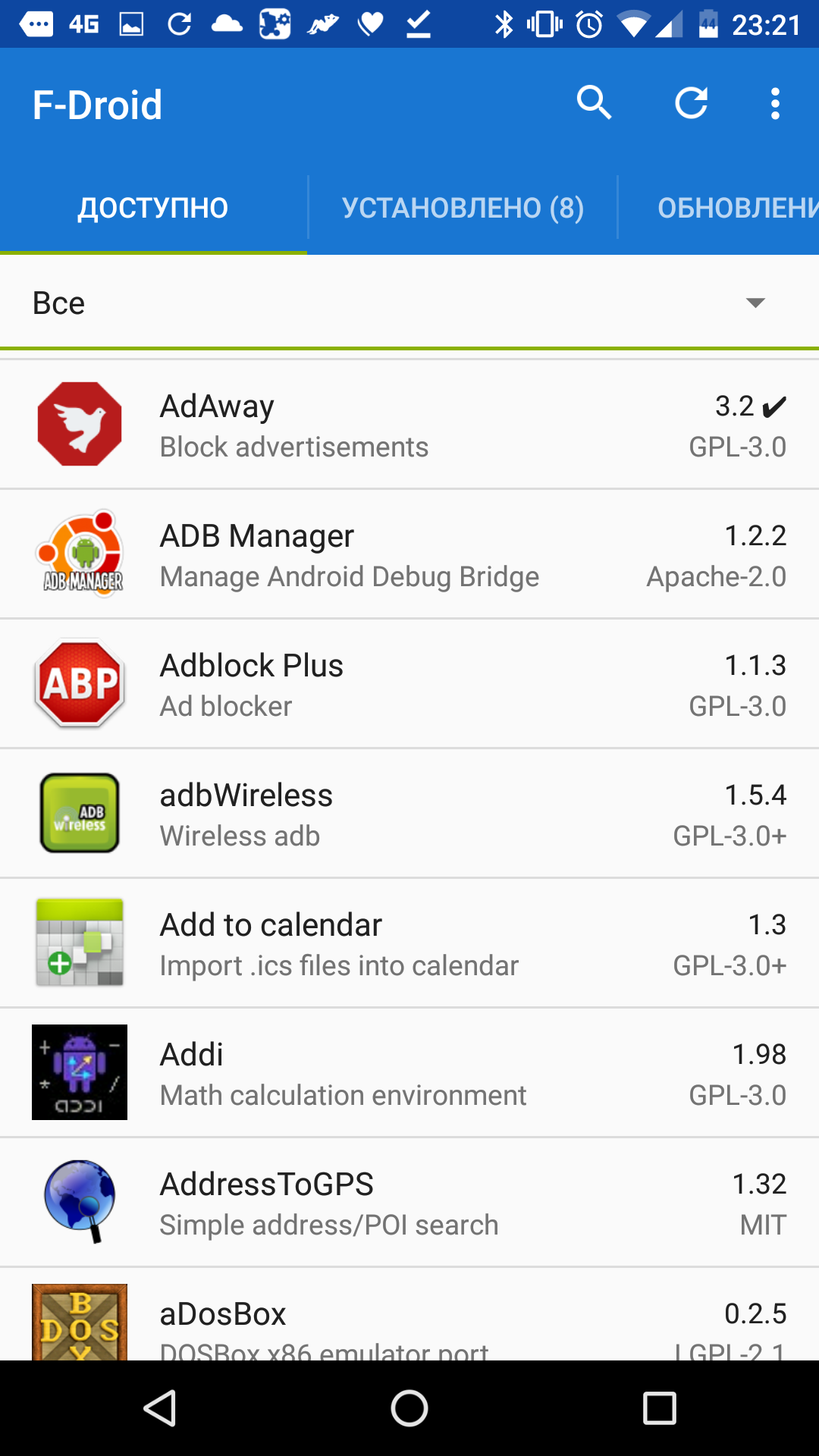 |
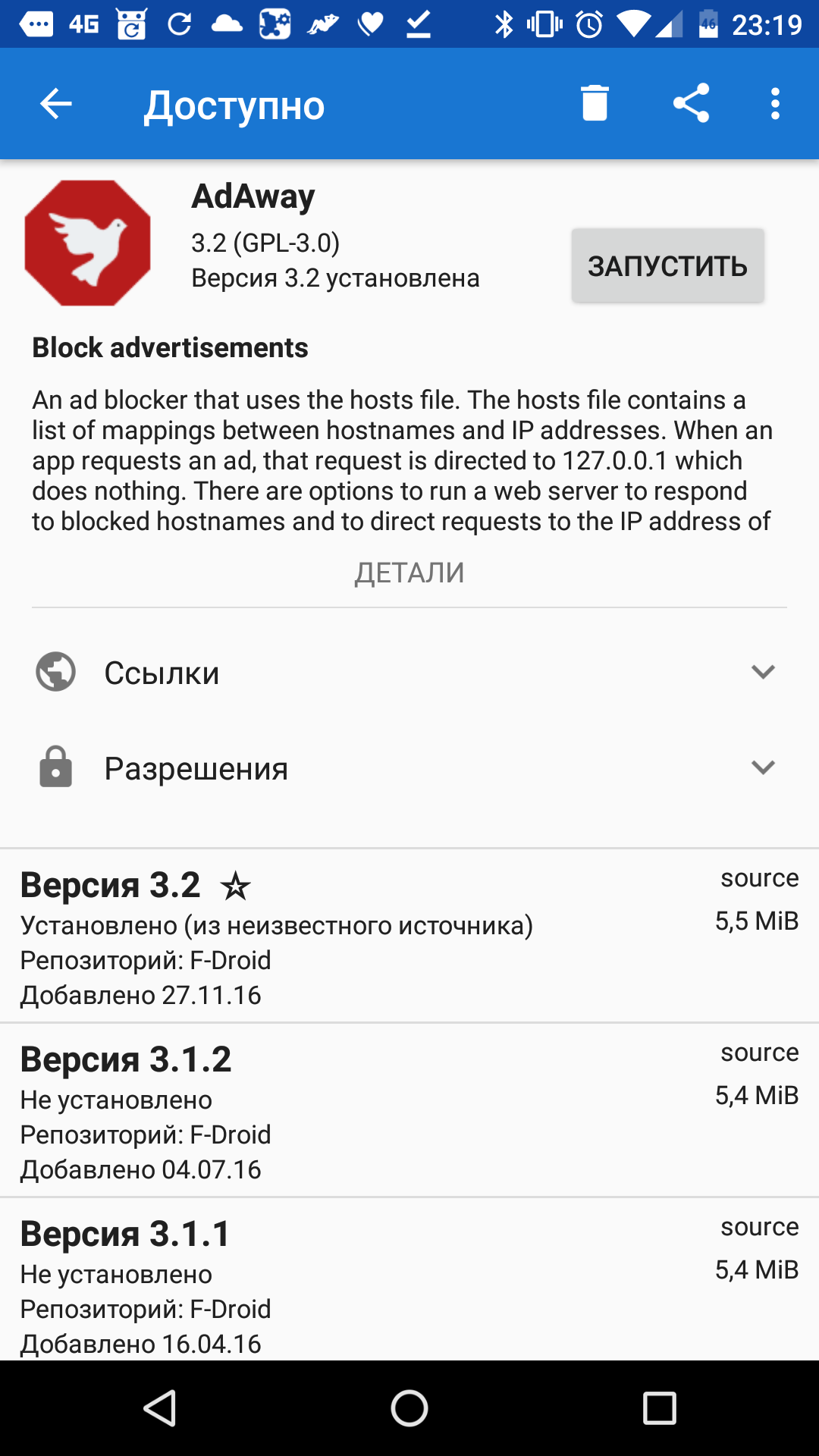 |
| F-Droid | |
Pros: no registration required, can work over Tor, lightweight and fast.
Cons: very limited selection of apps.
App&Game 4PDA
And now for the most interesting part. An unofficial client for downloading apps and games posted on the well-known Russian portal 4pda.ru (you can find practically everything there). Its key difference from other apps is that it offers cracked versions of paid applications, as well as game cache/data.
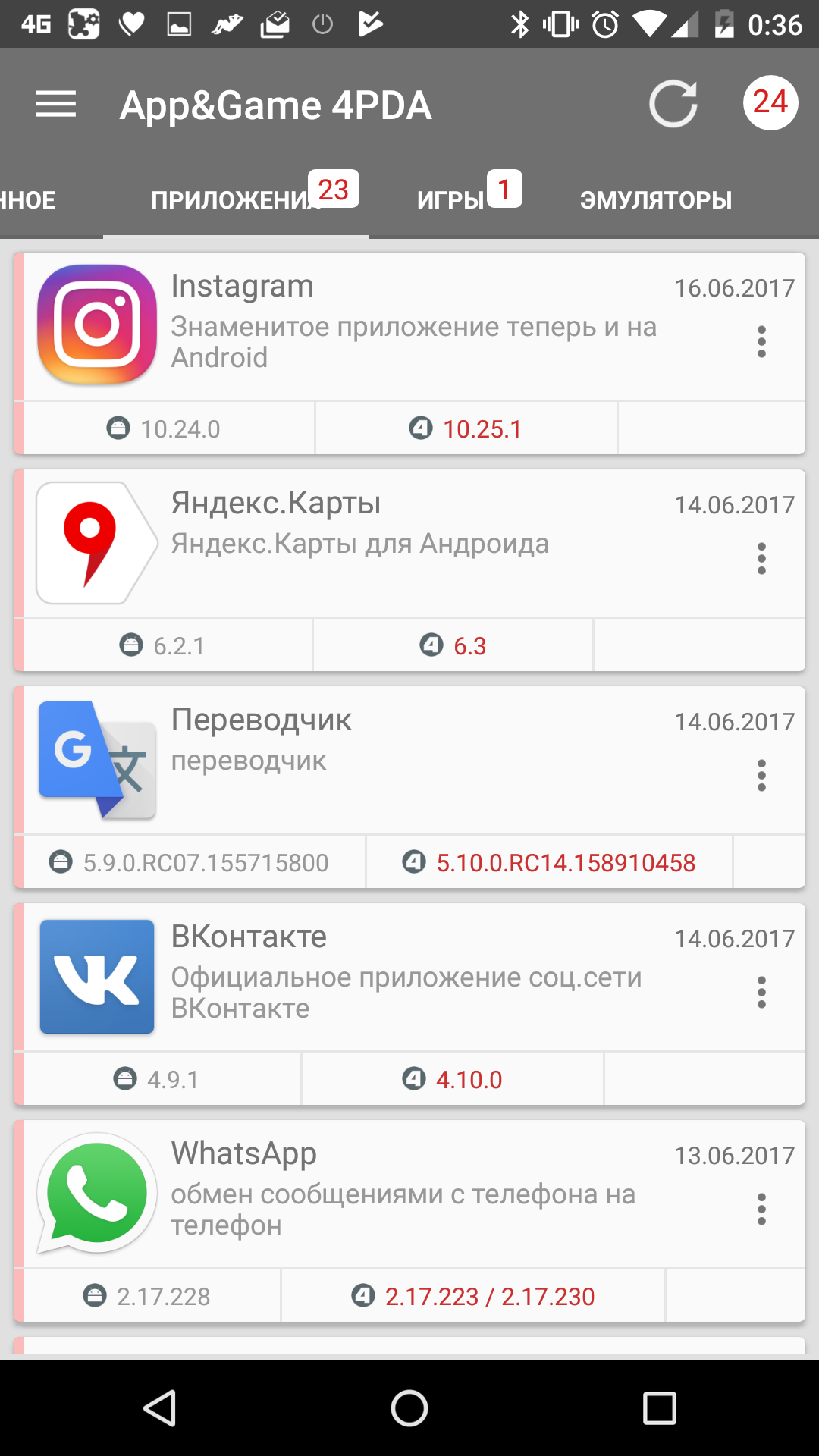 |
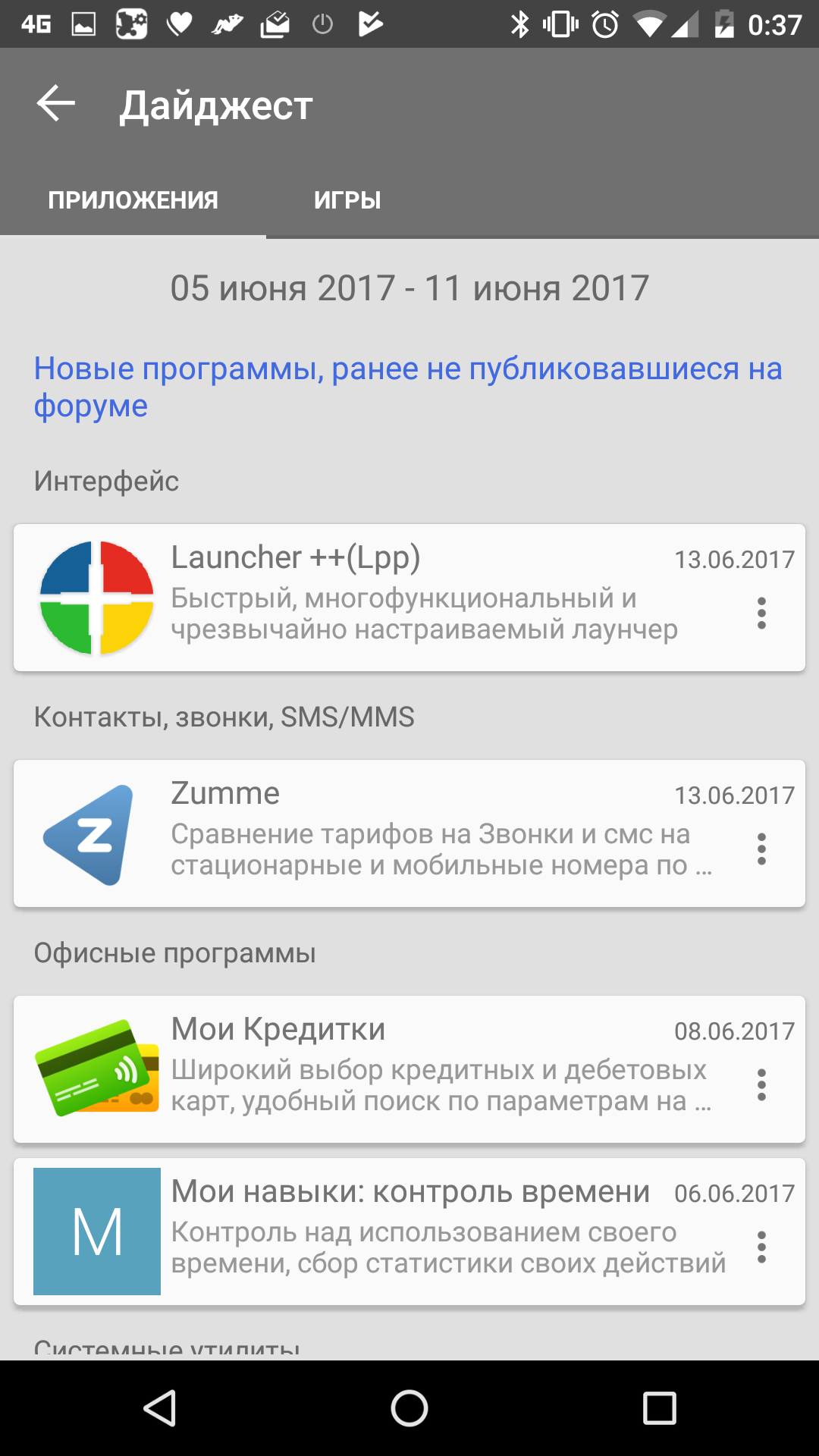 |
| App&Game 4PDA | |
Pros: large software catalog, including warez.
Cons: no guarantee it’s virus-free; downloading warez is punishable; we do not encourage using this app.
Other options
I’ll briefly cover a few more useful apps that help you get by without Google Play.
ApkTrack — a simple app with a minimalist UI that checks versions of installed packages against the latest releases on APKMirror and APKPure. It only runs on demand and doesn’t include a download manager.
My App List — builds a list of apps installed on your device and lets you export it to XML. After flashing a new ROM or doing a factory reset, you can import the list to quickly find and reinstall the apps you had before.
Yalp Store — a lightweight app that’s great for older phones. Unlike the full Google Apps (GApps) suite, it takes very little space and can download APKs directly from Google Play. It requires a Google account. Since accessing Google Play outside the official app violates the terms of service, it’s best to use a separate throwaway account to avoid getting your main account banned.
Syncing
One annoying side effect of ditching Google services is that you lose automatic syncing for contacts, calendars, and app data. But there’s a workaround for that, too.
Export and Import
You can export your contacts and calendars. Make sure to do this before unlinking from Google.
Contacts. Open Contacts, go to Import/Export → Export to VCF file → Select all contacts, then choose the file/location. You can restore them the same way on a new device.
Calendar. Open https://calendar.google.com, go to Settings → Calendars → Export calendars. You can import a calendar using the ICS Importer app: https://play.google.com/store/apps/details?id=jitdesign.icsimport.
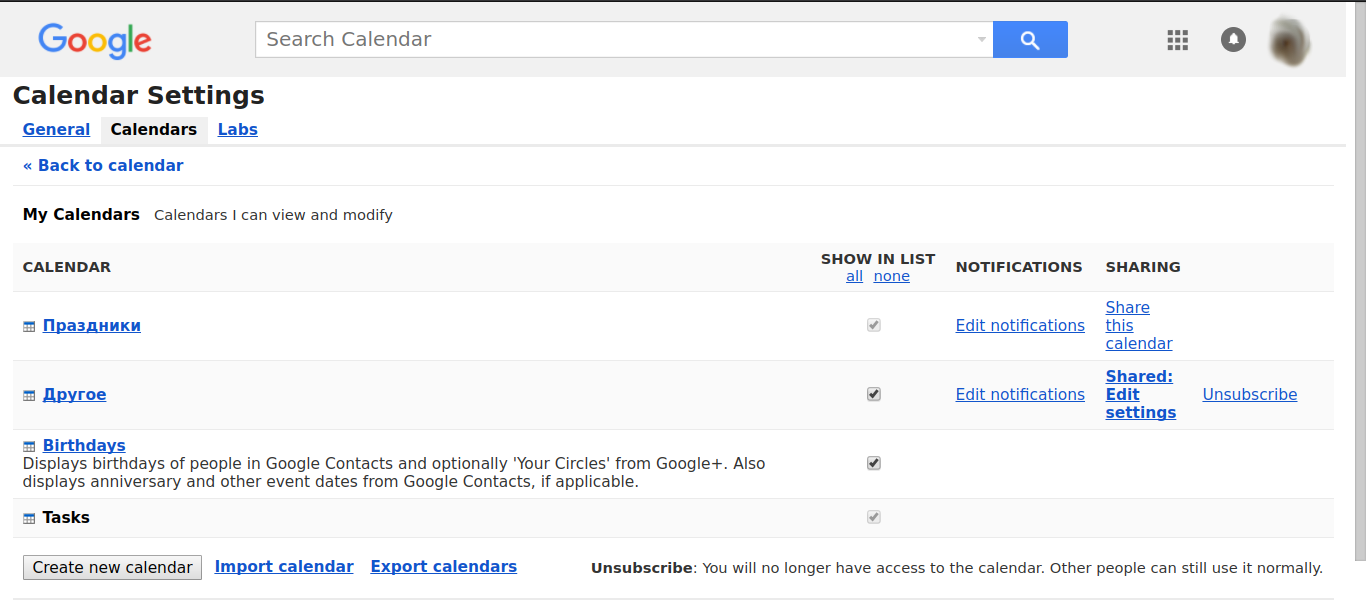
DAVdroid
After importing your contacts and calendar to a new device, you can set them up to sync with a third-party or your own server. To do this, use DAVdroid. The app integrates with Android’s auto-sync system and runs in the background, syncing data with any CalDAV/CardDAV-compatible server (many email providers support these protocols). If needed, you can also sync with your home machine or server by installing the free ownCloud.
The app is open-source and can be downloaded for free from F-Droid (the same version on Google Play would cost $4).
Helium — App Sync and Backup
A synchronization and backup tool written by the creator of ClockworkMod Recovery, Koushik Dutta. The app uses Android’s built-in Backup Manager available since version 4.0. During initial setup you’ll need a companion app on your computer or a Chrome extension. It can back up your user dictionary, messages and call logs, Wi‑Fi access points, and most apps. System apps can’t be backed up, even with root. Some developers also disable backups for their apps; those will appear at the bottom of the list.
Helium keeps a record of all devices that have used the app and lets you restore backups to each device individually. You can store backups on an SD card or in the cloud (Google Drive, Box, Dropbox), and you can schedule them. Another standout feature is seamless data transfer between devices—for example, start a game on one device and continue it on another.
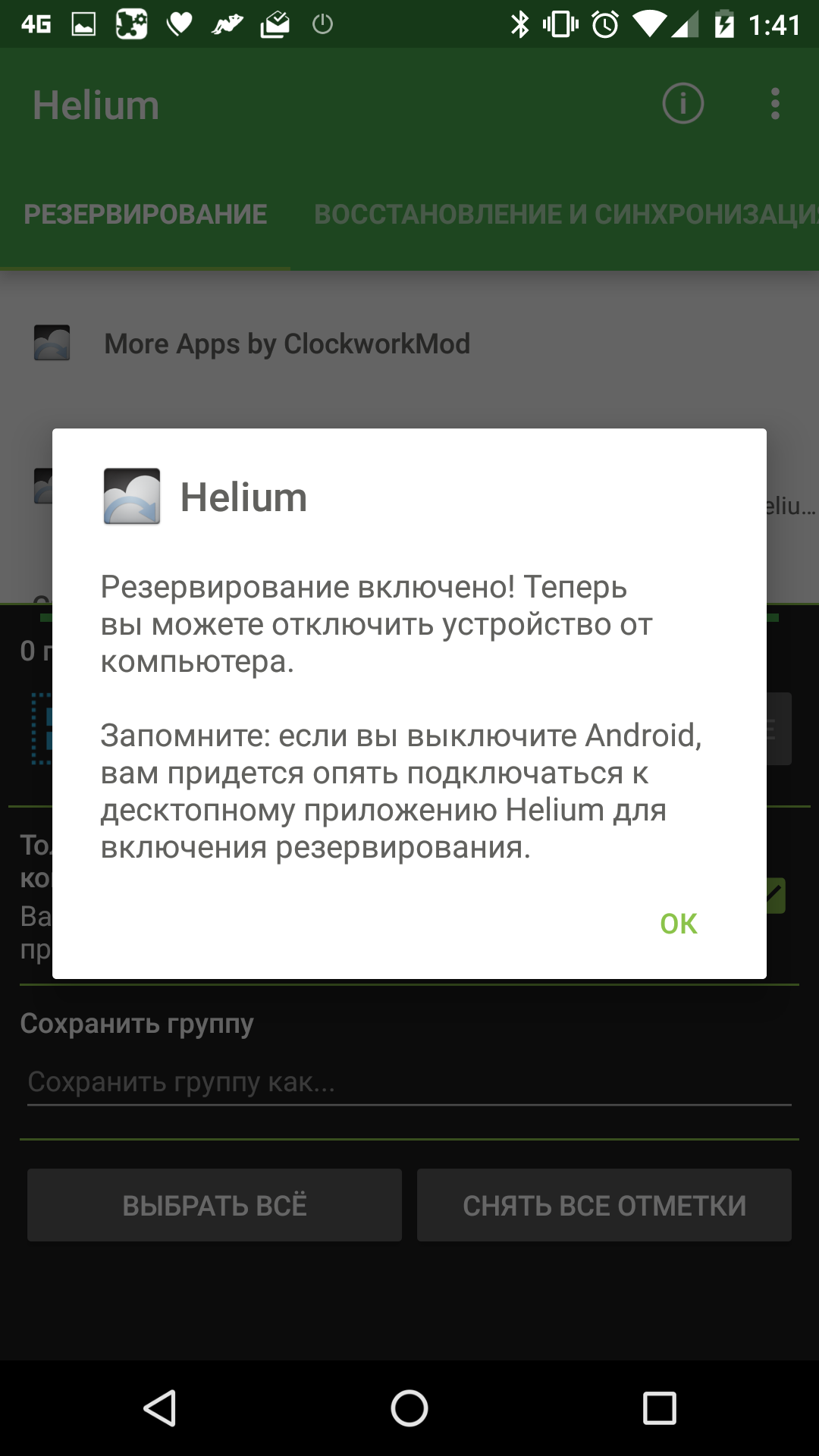 |
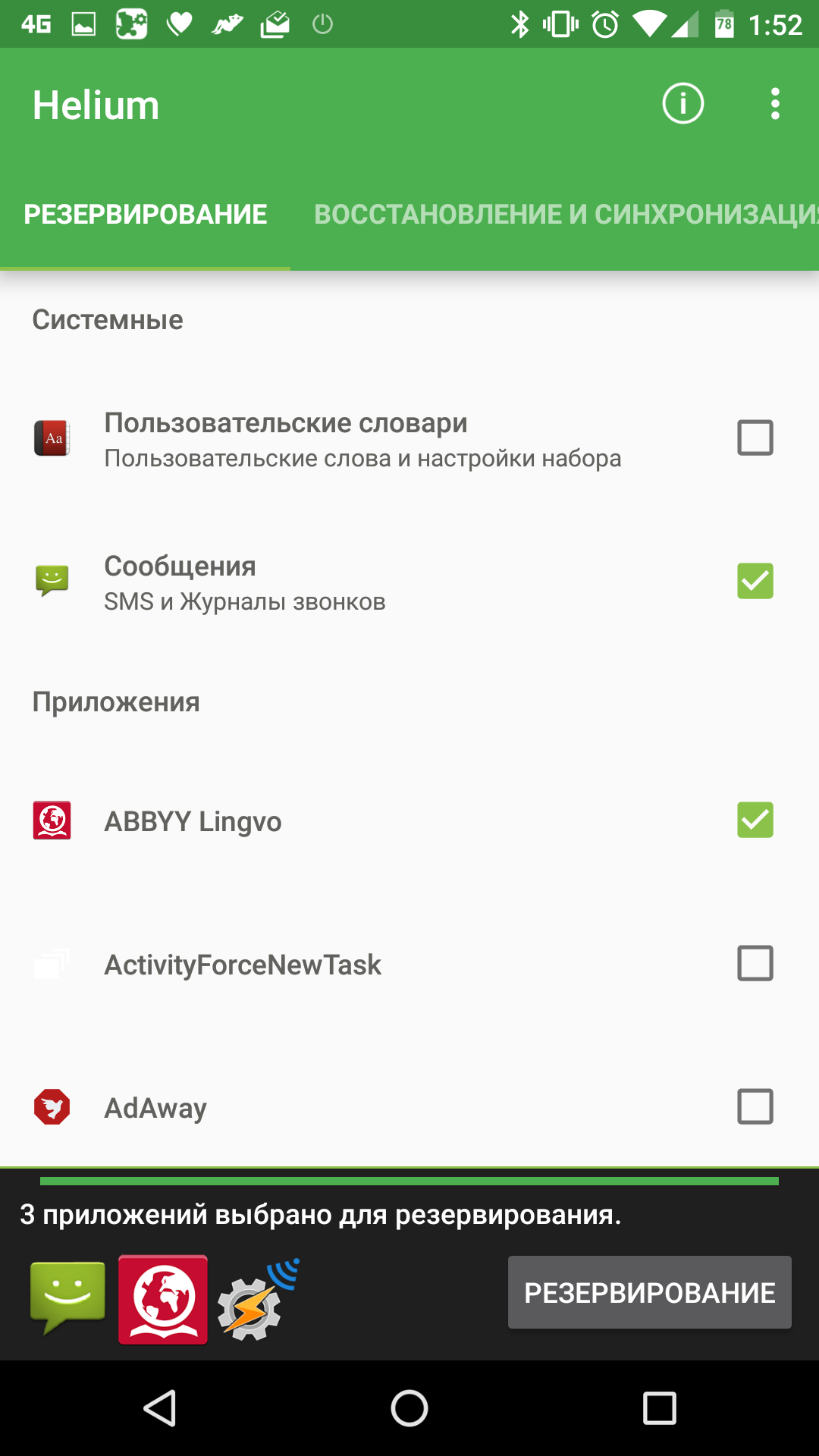 |
| Initial Helium setup and data backup | |
The hardcore way
If you don’t trust apps and services or prefer doing everything manually, there’s another way. With root access, you can pull the SMS and contacts databases yourself.
- SMS/MMS database: /data/data/com.android.providers.telephony/databases/mmssms.db
- Contacts database: /data/data/com.android.providers.contacts/databases/contacts2.db
And restore it on a new phone or after a factory reset.
You can automate this with Tasker. Just create a simple profile that monitors those files for changes via Event → File → File Modified, then uploads them to the cloud or copies them to /sdcard.
DuckDuckGo
To further protect yourself from unwanted tracking, it’s best to ditch Google Search and use the privacy-focused DuckDuckGo instead. It has an official app with a home screen widget: official app. You can also set DuckDuckGo as the default search engine in virtually any browser.
Maps
Another downside of ditching Google services (if you completely remove GApps) is that Google Maps won’t work. Even so, you can still use alternatives.
- Yandex Maps — the most popular alternative to Google Maps in Russia. https://play.google.com/store/apps/details?id=ru.yandex.yandexmaps
- OsmAnd uses OpenStreetMap and Wikipedia data. Available on F-Droid. You can download maps by region or country and use offline navigation. Includes voice guidance, speed and traffic sign alerts. Supports saved places, shows footpaths and nearby points of interest, plans cycling routes, tracks speed and elevation, and can export routes to a GPX file or upload them to online services. http://osmand.net
- Wikimapia is a collaborative geographic encyclopedia aiming to mark and describe every place on Earth. It combines an interactive map with wiki-style open editing. You can select any marked object on the map to view its description. Conceptually, it’s similar to Yandex’s community-edited map. https://play.google.com/store/apps/details?id=org.wikimapia.android&hl=ru
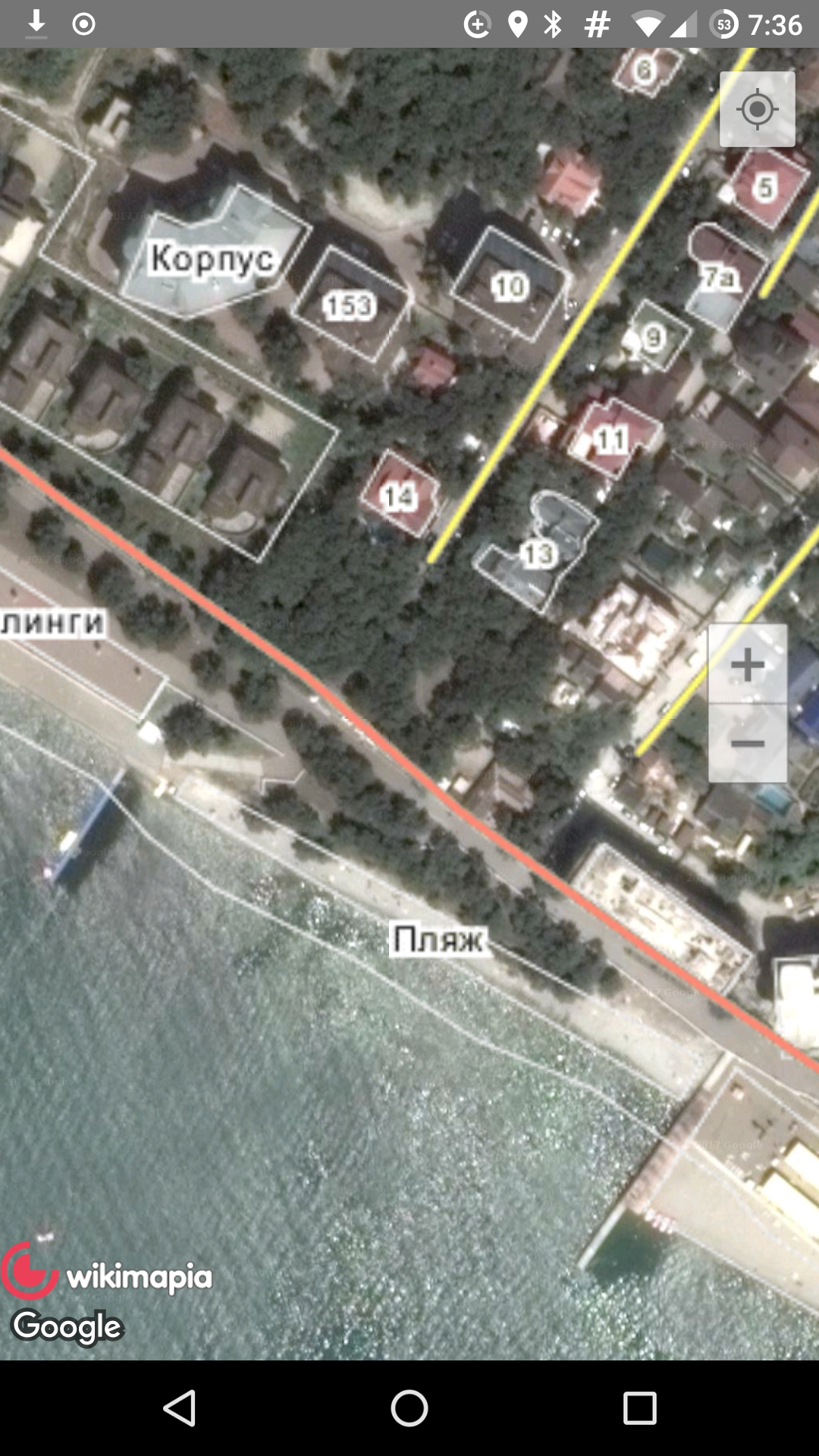 |
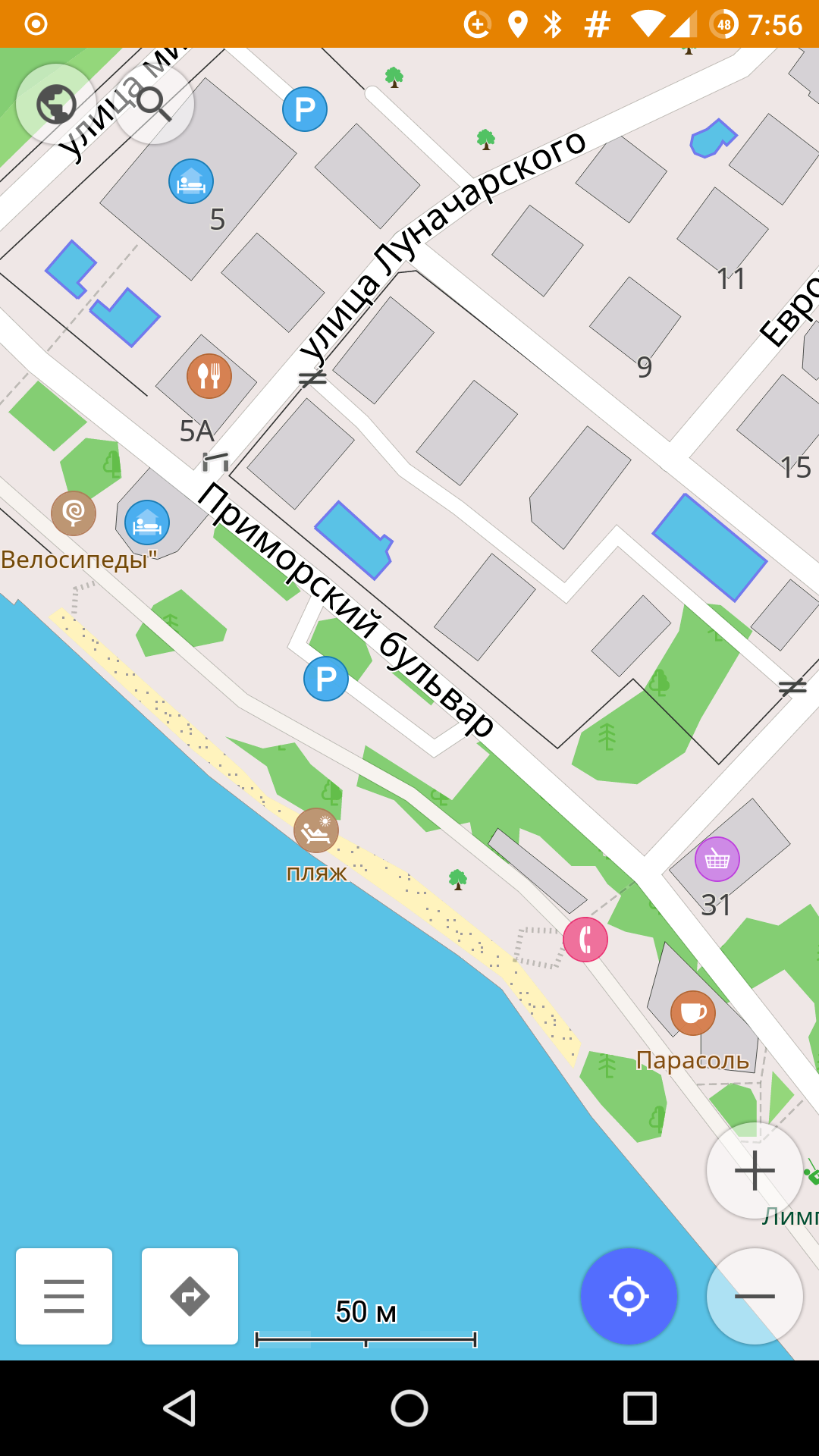 |
| Wikimapia and OsmAnd | |
Location Services
If you remove Google services, you’ll also lose Wi‑Fi and cell tower–based location. That means your phone will rely solely on GPS and won’t be able to determine your location accurately indoors.
Fortunately, there’s an open alternative implementation of Google’s Geolocation API that uses different data sources. It’s called UnifiedNlp. In addition, you’ll also need a set of plugins:
- Apple UnifiedNlp Backend — determines location using Apple’s Wi‑Fi access point database
- MozillaNlpBackend — uses Mozilla’s geolocation services
- OpenBmapNlpBackend — uses the Wi‑Fi and cell tower database from openbmap.org
First install UnifiedNlp, then reboot and install the plugins. Launch the UnifiedNlp app and select the plugins. In Android Settings, set Location mode to High accuracy.
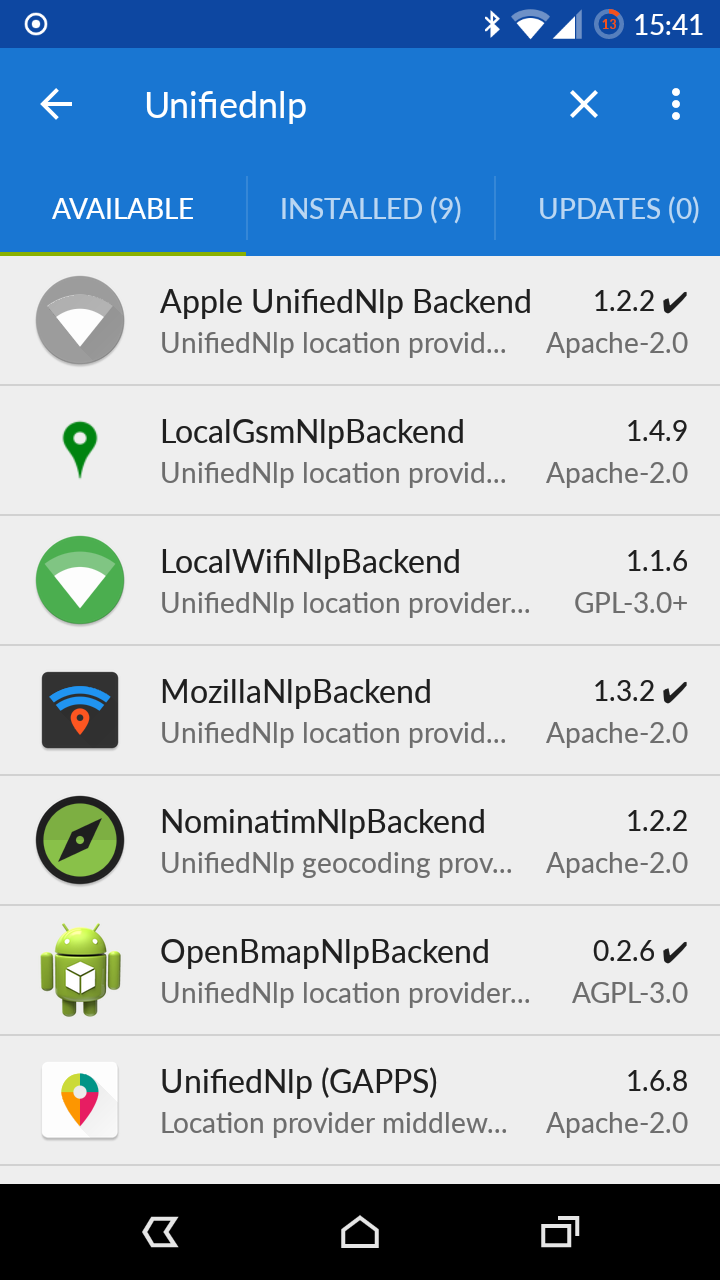 |
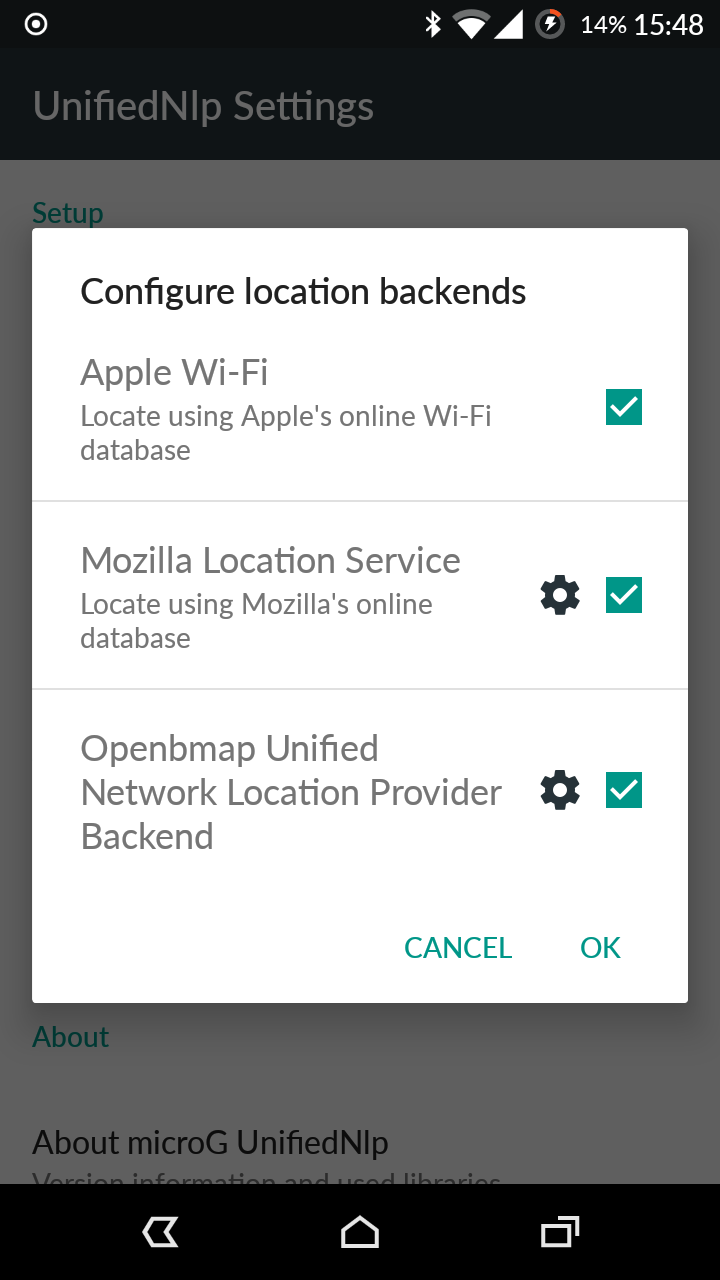 |
| Installing and configuring location plugins | |
YouTube
Lastly, a note on watching videos without Google services. There are several alternatives. I won’t dwell on other video platforms—just highlight a couple of services that interface with YouTube.
- Modified YouTube that doesn’t require Google Play Services or GApps to run. The project hasn’t been maintained for a long time, but the app still works (though not necessarily on all devices).
- NewPipe — a lightweight client without a home feed or recommendations, but it can search YouTube by keywords. It lets you watch videos and also download them in various available formats and quality levels.
Conclusion
Lately, people have grown increasingly concerned about privacy when using mobile devices. And where there’s demand, supply follows. You can find a wealth of apps offering various forms of data protection, end-to-end encryption, and more. While the desire to step out from under surveillance can make everyday device use a bit more cumbersome, those hurdles can be overcome with the right additional software.
